Monitor WinForms & WPF Applications with Loupe
Looking for a WinForms or WPF log viewer for local development? How about an easy way to gather log data from every user of your desktop application across the globe? Loupe provides two tools to help developers using these frameworks:
- Loupe Desktop: a free, local, real-time log viewer that works with your Winforms and WPF applications.
- Loupe Server: a centralized logging system that allows you to view user logs in one location.
Beyond viewing logs, Loupe provides new insight into your users and how they use your desktop applications. Just as you might use Google Analytics to track usage patterns on a website, Loupe lets you track usage frequency, feature usage, error rates, and many other crucial details you need to know to support your products.
Easy to Integrate
Loupe provides an end-to-end solution that collects data from the field and helps you manage and analyze the data. Getting started is easy by adding the Loupe Agent from NuGet. It adds Loupe to your project to record trace messages, unhanded exceptions, system events, and performance metrics for memory, processor, network, and disk usage. You can see how to add the Loupe Agent to a WPF project in this tutorial.
Free Live Viewer
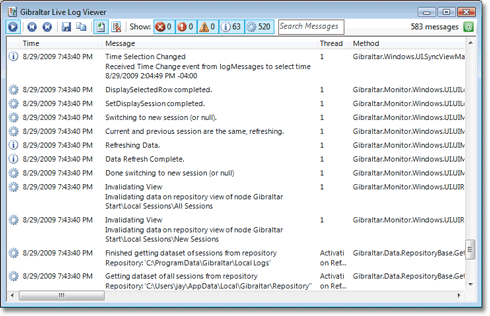 Monitor trace messages in real-time with the Live Viewer that you can pop up at any time to peek inside your WinForms or WPF application.
The Live Viewer is great during system testing or for supporting in-house applications.
Pop it up with a hotkey, programmatically, or include it on your own form.
Monitor trace messages in real-time with the Live Viewer that you can pop up at any time to peek inside your WinForms or WPF application.
The Live Viewer is great during system testing or for supporting in-house applications.
Pop it up with a hotkey, programmatically, or include it on your own form.
The Live Viewer is part of the redistributable Loupe Agent. Use it forever and for free.
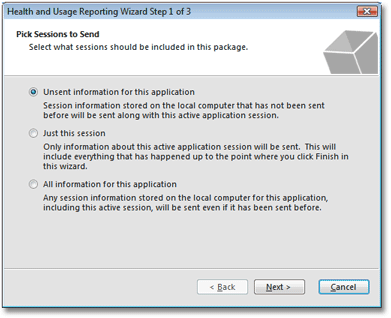
Packager sends you data
Loupe can send logs with just a few lines of code.
// Have Loupe send logs
PackagerDialog packagerDialog = new PackagerDialog();
DialogResult result = packagerDialog.Send();
In fact, we do this ourselves to support our own customers.
Stay ahead of your problems
When your application is in production and outside the office, it can be difficult to notice every new error that appears. This is especially an issue for WinForms and WPF application developers, who can’t completely control each user’s desktop environment. Luckily, you can let Loupe keep track of these users for you. When an error happens, you can get an alert sent straight to your inbox or a messenger application like Microsoft Teams or Slack.
Loupe will also track the rate at which errors happen, letting you quickly figure out your application’s most widespread problems. You can learn more about Loupe Resolve to see how you can stay in the know with your application, no matter where it runs. Or give it a spin for yourself with our free trial of Loupe Server.
Go Deeper
If you want to really dig into the details of using Loupe, check out these pages in our product documentation:
Of course, the best way to see how Loupe can help you is to get it in your hands and start viewing log data today. Give Loupe Desktop a spin with a local project and see if the Loupe ecosystem is right for you.