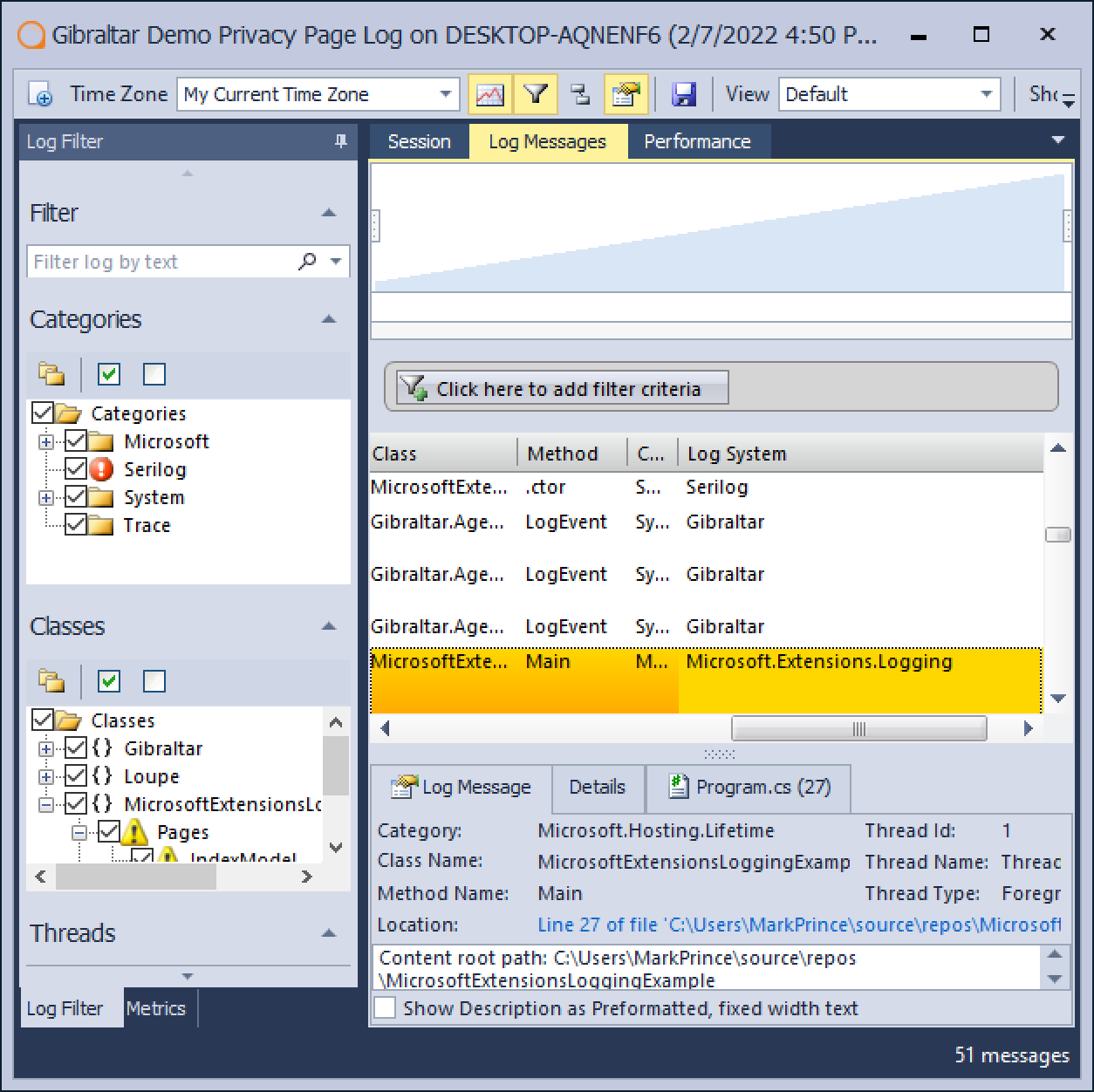
Use Technologies You Trust
Loupe works for .NET framework, .NET Core, and Java applications. We have logging agents for Microsoft.Extensions.Logging and other .NET logging systems like Serilog, NLog, and Log4Net. We also support Log4j for Java. Our logging agents are open source, so you know what you're adding to the application.
See Supported Technologies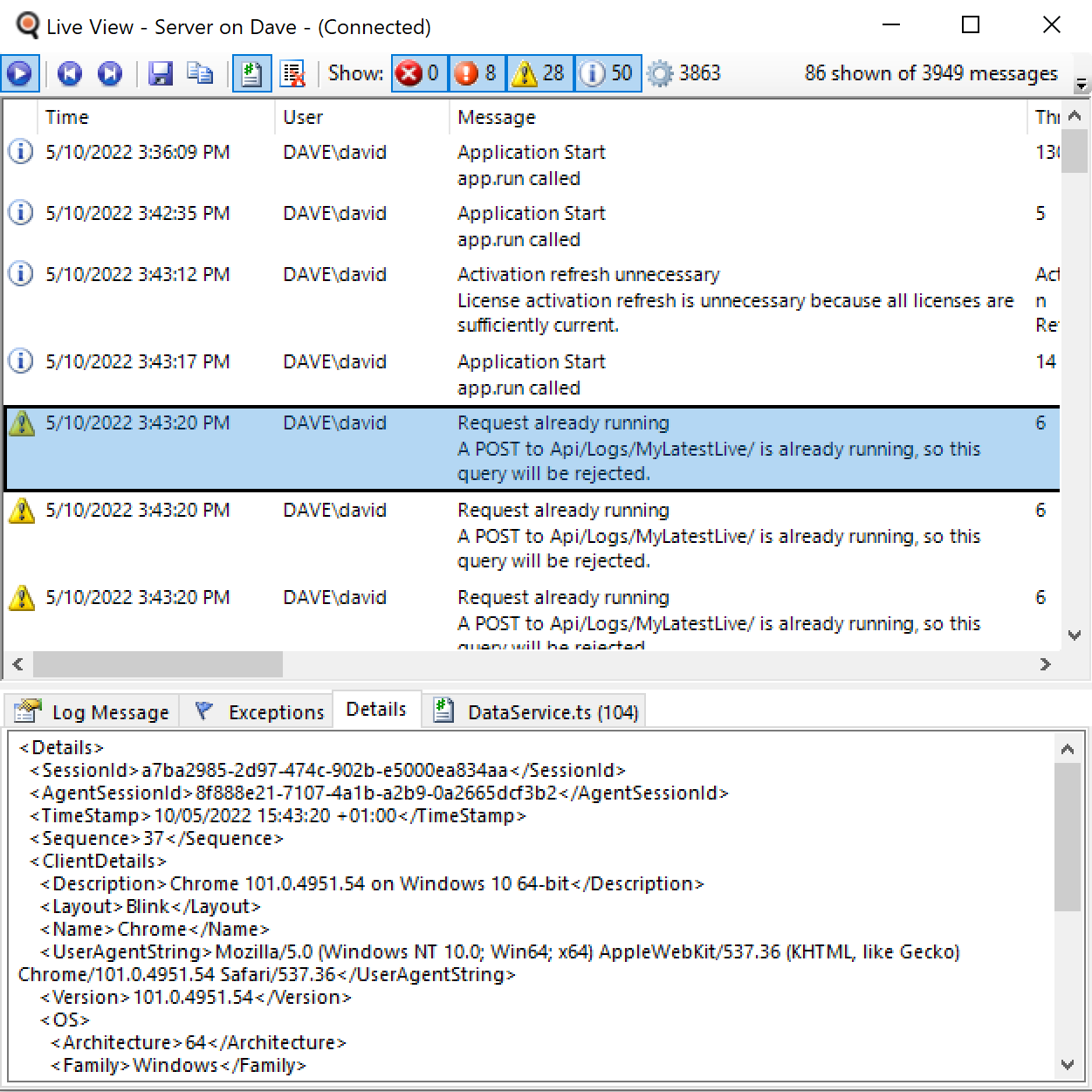
Get the Best of File and Console Logging
Loupe Desktop allows you to view application logs in real-time, like any console logger (including the browser console for JavaScript). But Loupe also saves your error log output alongside informative metric data. No need to compromise.
Comparison Examples with Loupe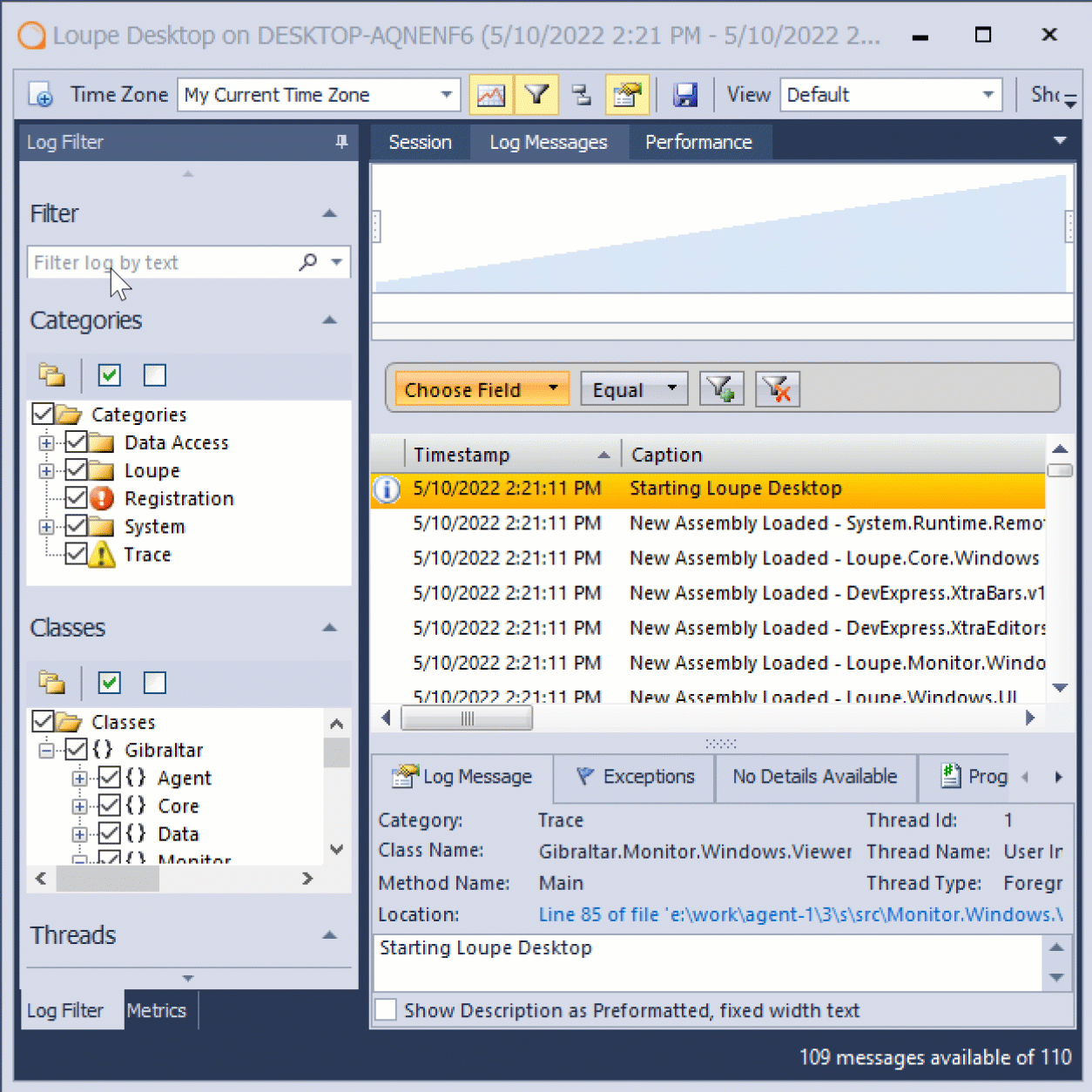
Search Your Data Effectively
Loupe helps you to find the logs you need. Filter logs by severity, class, log system, or specific phrases using our full-text search. Search within individual sessions, or across all your data. And don't worry about storage; Loupe's compact binary files won't take up much room.
Watch Search on Loupe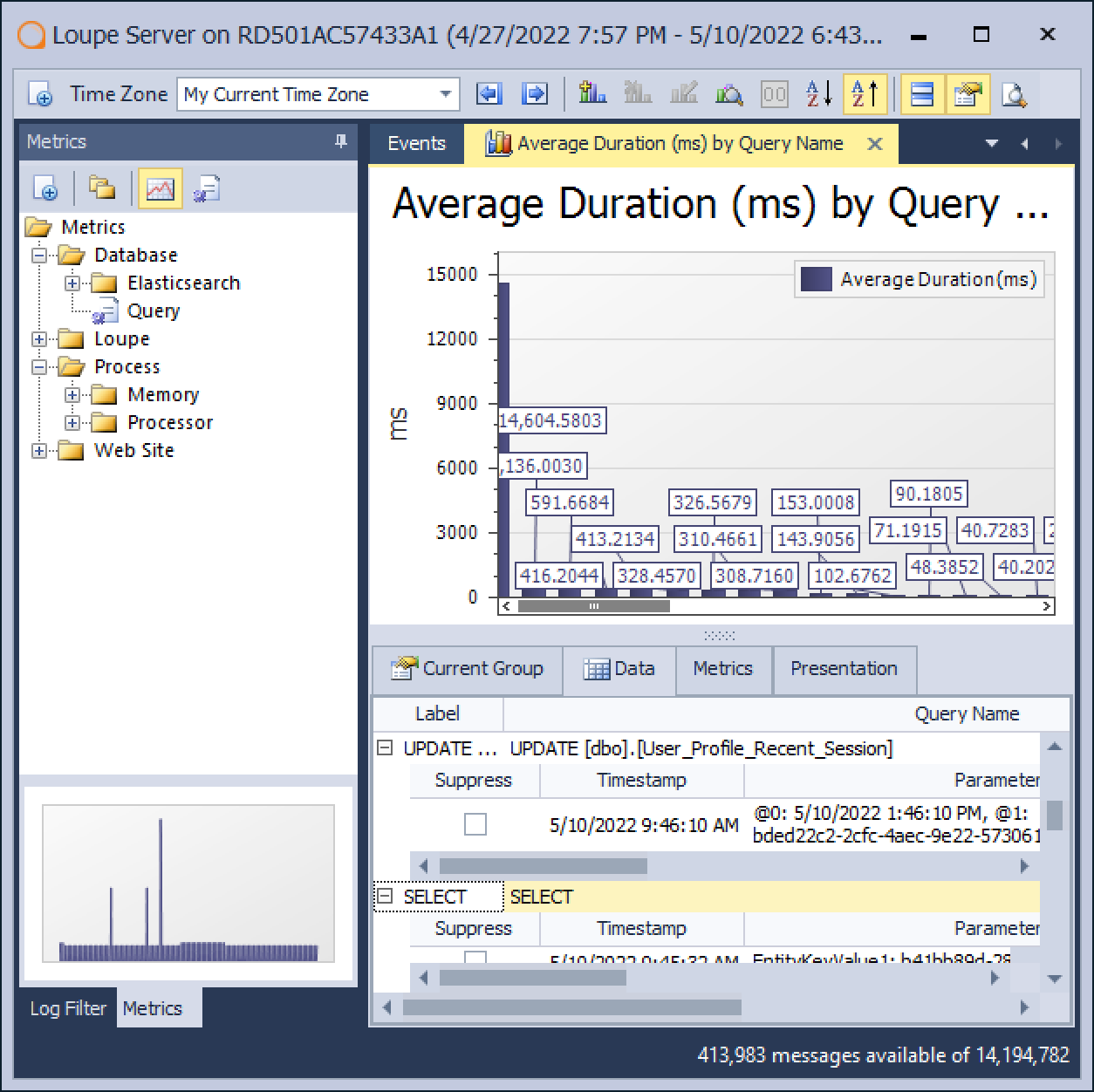
View Your Data Differently
Loupe Desktop allows you to analyze your data in new ways. Make graphs displaying database query times, processor utilization, errors over time, and more.
Creating Graphs on Loupe-
Log Monitoring for Your Tech
Our focus on .NET and Java means we've implemented a range of agent extensions for technologies you're using in your application – like Spring and Hibernate for Java or Entity Framework, ASP.NET MVC in .NET.
Add in our open-source extensions (also available on NuGet) and you get smart logging and performance analysis without any effort.
-
A Real-Time Log Viewer
With Loupe Desktop, you can view the log messages emitted by your application while it's actually running. This will open up new debugging possibilities by walking through trace data without having to break your application's execution.
If you have multiple processes that all have to work together, it's even more helpful to peer into each one without having to use the debugger.
-
Visual Log Analysis Tool
With Loupe Desktop, log messages are integrated with metric graphs so that you can relate the point in time for any message with the metric values at that time.
Loupe also provides powerful charting so you can, for example, create Pareto charts that identify performance problems. Try doing that with Notepad.
Solve Problems With the Full Context - For Free
When you're developing software, it's going to have some unexpected behavior. Exceptions and bad results are par for the course when writing code. Between your logging and Loupe's agents though, you can see exactly what happened leading up to each error to ensure you're fixing the real problems. Plus, you'll gain confidence that you can solve similar problems that may occur after you've deployed based using your log data.
Loupe Desktop provides a powerful, free log viewer for developers. It's easy to install and deploy with your application, plus it's a lot better than pawing through your data with a text editor or Excel. Loupe makes it easy to highlight or filter messages by class, method, category, or severity and shows the associated source code when a log message is selected in the Loupe Desktop viewer.
