How Does Log4Net Compare To Loupe
What is Log4Net?
Based on the log4j logging framework started in 1996 by the Apache Foundation, the Log4Net .NET port helps developers filter and output log statements from .NET projects to a variety of outputs (usually plain text files). Historically, it has been a popular choice for .NET Framework projects.
Installation is easy, simply download the relevant DLLs, reference them in your project and add a few lines of code and you’re good to go.
While the log files Log4Net produces aren’t too difficult to manage in a local test environment, in production the sheer volume of logs produced will be too high to be of any use. Even if you make good use of it’s configurable filters, you’ll need a viewing tool such as Apache Chainsaw or Loupe (free) in order to make sense of this volume of data.
While Log4Net is highly extensible via many 3rd party plugins, you don’t get any centralization or viewing capability out of the box. This is critical when your software is running on multiple servers or desktop environments.
What is Loupe?
Loupe (originally known as Gibraltar) was created by Gibraltar Software to fulfill some of the shortcomings of Log4Net and similar local logging frameworks on the market. It comes in three parts: A free agent which is bundled with your app, a free desktop viewing tool (for analysis and basic viewing of local log files) and a web platform that collects, organizes and categorizes potential issues to make them easier to search across and digest.
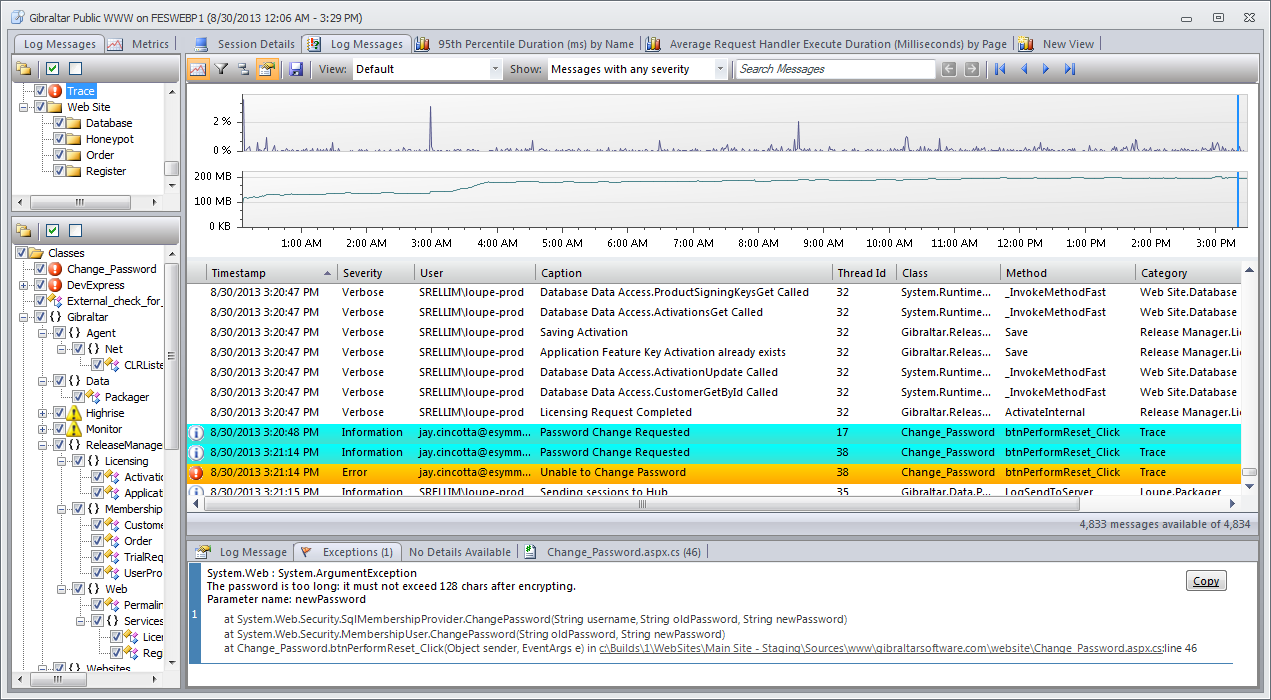
For local logging, installation is pretty much exactly the same process as Log4Net, it’s easy to switch from Log4Net to Loupe by changing just a few lines of config once the agent is installed. After that it’s simply a case of installing Loupe (for free local log analysis) or signing up for a trial of the web platform which gives you the centralized log collection and much more detailed analysis and search capability.
So which should I choose?
It depends on the stage of your project. If you’re just getting started on something and need to view an enormous log file locally, free tools like Log4Net and Loupe will get you there. However, we believe that Log4Net, and logging restricted to local machines in general is never going to cut it in a production environment (which is where logging really counts). Once software is out in the wild, you can’t afford not to know the issues your users might potentially be experiencing.
What if I’m already using Log4Net?
The great news is that Loupe can extend Log4Net to capture all of the log data you’re already recording. If you are sticking to Log4Net as your logging framework, you can use Loupe as a way to to read, search, and analyze those logs. Most of our users chose to phase out Log4Net in favor of using Loupe’s native API over time except for cases where Log4Net-specific features are particularly valuable. Whether you use Log4Net and Loupe together over the long term or just as a means of migrating to Loupe, you’re in good hands.
What if I’m looking to use/migrate to .NET Core, .NET 6?
If you are migrating an application to .NET Core or .NET 6 (like a WPF application for example), sticking with Log4Net gets a bit more complicated. Log4Net does have support for .NET Standard 1.3, which can work with .NET Core, but there are many missing features in the .NET Standard version. If you are migrating your application to .NET Core or .NET 6, you will want to change your logging framework at the same time. In this scenario, we recommend using Loupe or Microsoft Extensions Logging as the framework, and Loupe as the log sink. You can learn more about Log4Net on .NET 6 here, and why it’s often a poor choice.
But if you are not looking to move from .NET framework, you can continue to use Log4Net to generate your log data and use Loupe to view it.
Integration is easy
Whether you want to use Log4Net, Loupe, or another logging framework, adding Loupe to your project is easy. Just add an assembly reference and a few lines of code or XML. See details for ASP.NET Web Forms, ASP.NET MVC, WinForms, WPF, Services and Entity Framework or read our complete Log4Net integration documentation.