How Does NLog Compare To Loupe
NLog is a very nice logging framework, but analyzing logs in text editors like Notepad is tedious at best. Loupe integrates with NLog, and has a free log viewer built to streamline troubleshooting while providing deeper log analysis.
What is NLog?
NLog is an open source logging framework initially developed for .NET Framework. It was built as a more modern replacement for Log4Net, which was largely ported from Log4j early in the history of .NET. NLog provided a better configuration experience, richer log data, and other enhancements enabling advanced log capture scenarios that weren’t possible with Log4Net.
These days, NLog can be used with .NET Standard, .NET Core, and .NET 5 as well. It’s lightweight and fast, with minimal dependencies, making it a solid logging framework for almost any .NET application.
What is Loupe?
Loupe (originally known as Gibraltar) was created by Gibraltar Software to fill the gaps present in existing log frameworks with an emphasis on making it easy to record as much data as possible, move it to where it needed to be analyzed, and provide great analytics tools to make sense of it all. Loupe comes in three parts:
- A free agent which is bundled with your app to capture log messages and performance metrics.
- A free desktop log viewer for analysis and basic viewing of local log files. Works with many .NET logging frameworks including NLog.
- A web based centralized logging platform that collects, organizes and categorizes potential issues to make them easier to search across and troubleshoot.
Loupe has its own basic logging API in the Loupe Agent, which works great, but NLog offers advanced features that make it easier to capture rich data that then is stored & managed by Loupe.
To get going, follow the basic instructions on adding the Loupe Agent to your application. Then, if you want to capture data from NLog follow our NLog integration documentation for the quick and easy way to use Loupe as a Log Sink to capture all your NLog data.
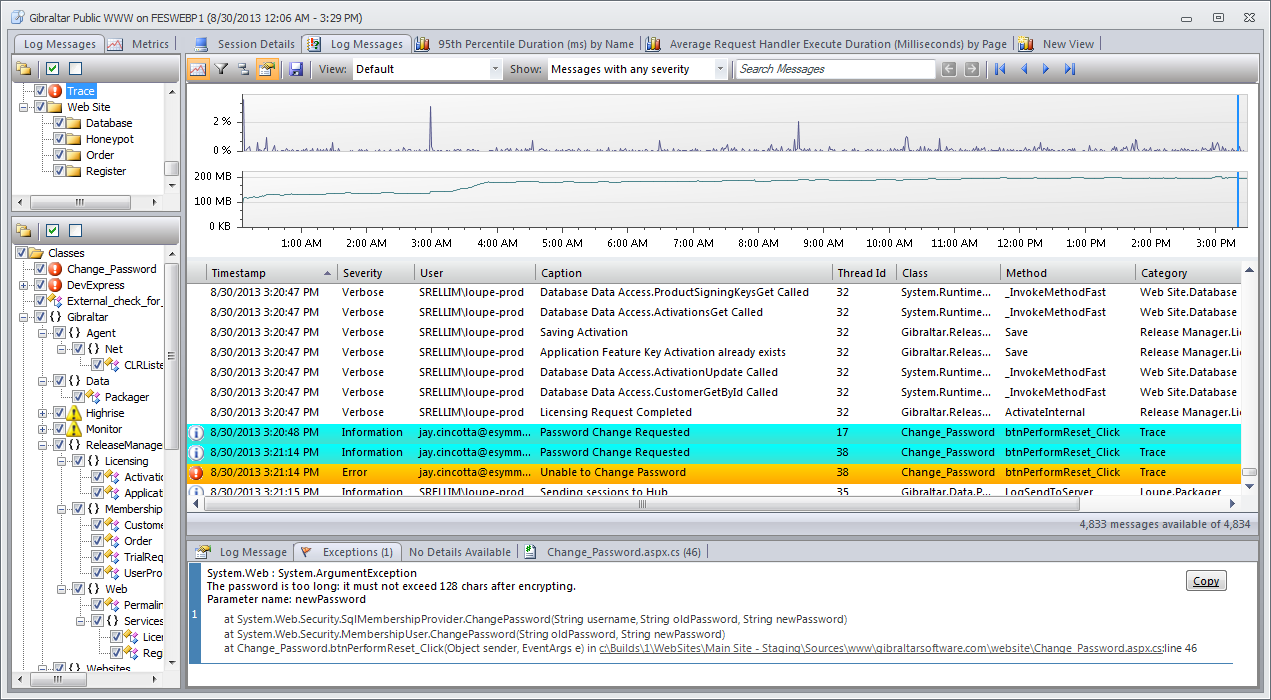 With Loupe set up, you can use Loupe Desktop as an NLog viewer for local logs. With Loupe, you get much more detailed analysis on your application and a much easier search experience than what you get with.
With Loupe set up, you can use Loupe Desktop as an NLog viewer for local logs. With Loupe, you get much more detailed analysis on your application and a much easier search experience than what you get with.
In addition to capturing NLog messages, Loupe also records performance metrics and provides powerful graphing and charting capabilities.
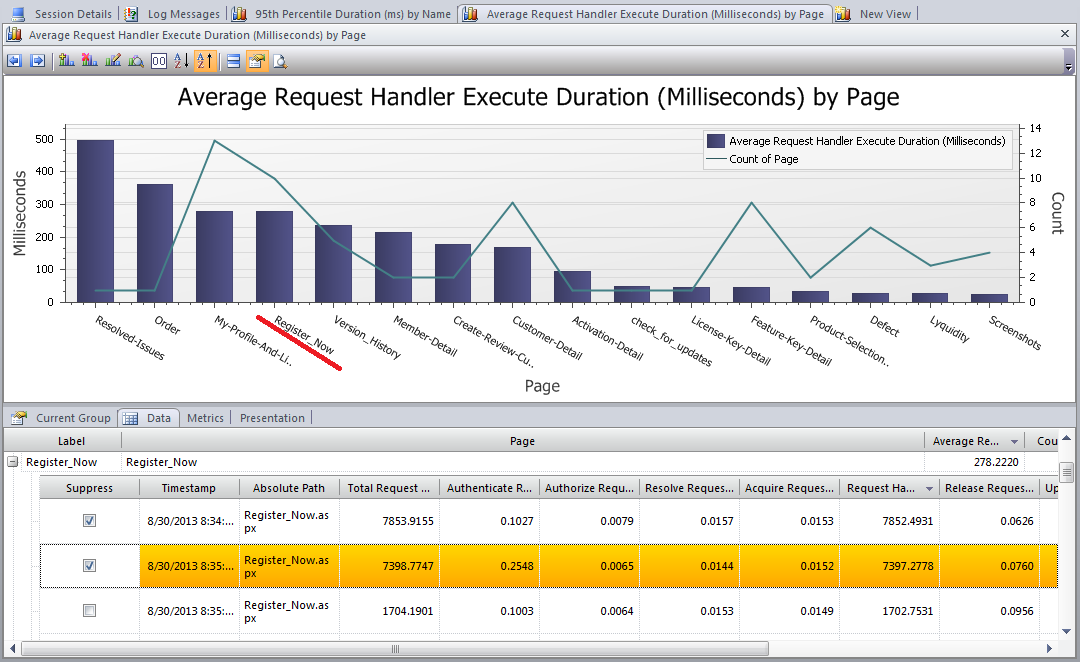
For even better access to your logs, you can sign up for a trial of Loupe Cloud-Hosted which gives you the centralized log collection, allowing you to view your NLog data on any desktop or tablet with a browser.
Is NLog Right for You?
If you’re just starting out with .NET and have basic logging needs, you can just install Loupe and have everything in one package - logging, metrics, and centralization of the data so you can view it. Or if you’re on .NET Core, you can consider Microsoft Extensions Logging as another basic logging framework to start with, and use Loupe Desktop as an advanced log viewer.
But, if your team is comfortable with logging and is looking to up their game, using NLog provides a number of useful enhancements which you can take advantage of and have Loupe record everything. In short, use NLog as your main Logging API but use Loupe as your Log Sink (and transport & viewer).
Integration is easy
To get started with Loupe, just add an assembly reference and a few lines of code or XML. See details for ASP.NET Web Forms, ASP.NET MVC, WinForms, WPF, Services and Entity Framework
To add Nlog, read our NLog integration directions on GitHub.