Extend your use of Bit Factory DotNetLog with Loupe
You’re already ahead of the curve
The Object Guy’s BitFactory DotNetLog framework (aka Termite) is a nice lightweight logging system which is easy to figure out and set up. It comes with a set of handy built-in capabilities like email alerts and subsystem state monitoring as well as simple log file storage. You can even send filtered log entries over a socket to monitor them live from another computer.
But when a problem does occur in your application, do you have enough details collected to help you quickly diagnose what happened? And what tools do you have to analyze the data you’ve collected?
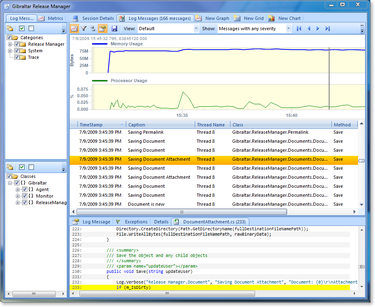 The BitFactory/Termite framework provides a simple data collection API. Loupe extends the framework
with tools to help you get and analyze your log data along with other crucial support information
automatically collected by Loupe.
The BitFactory/Termite framework provides a simple data collection API. Loupe extends the framework
with tools to help you get and analyze your log data along with other crucial support information
automatically collected by Loupe.
- Know which class and method issued each log entry - and from what file and line number if available. You can analyze the entire picture when necessary.
- Manage log data automatically so you don’t have to worry about filling up the hard drive with old log files.
- Have the same diagnostic data easily sent back to you when your customers encounter
- Use Loupe to easily find the important details that aid in swift diagnosis of problems.
Loupe seamlessly extends what you’re already doing
If you’re already using BitFactory, changing to a different logging system might sound like a lot of work and risk you can’t afford. No worries. We’ve done that work for you, and created an adapter to connect your existing logging calls into Loupe, the painless application monitoring solution for .NET developers.
Loupe collects a variety of system information automatically as well as Trace and Debug messages, and we designed it to be easily connected to other extensible logging systems. When you do this, you get all of the abilities of Loupe (including performance monitoring, custom metrics, and the ability to work with other log systems) as well as the data you were already collecting.
Don’t be Blind in the Field
Loupe is designed to work with applications in real customer environments. Instead of disabling your logging in the field, leaving you blind when customers report a problem, we recommend that you continue to let Loupe capture everything it can about your application. The Loupe Agent will safely manage the logging data on the customer’s system along with the extra information collected by the Agent.
Easy to Integrate and Deploy
- The Loupe Agent is a single DLL which can be freely deployed with your application.
- It stores its log data in a compact format and automatically manages the space used by purging the oldest sessions as they exceed a configurable age threshold or exceed a total disk space threshold.
- It includes a live log viewer, exception manager, ASP.NET agent and data transport system - all free.
- Use the Loupe Configuration Wizard to automatically add the Loupe Agent to your Application
Get The Data from There to Here Effortlessly
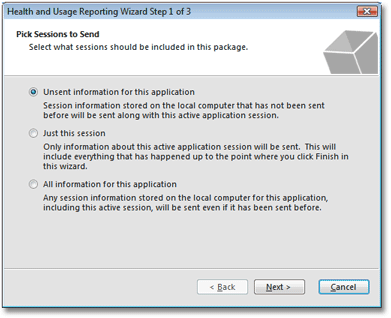 Built into
the Agent are the tools needed to gather up all the session data and get it to you in the best
way for your situation. With no code changes your users package up the data and send it to you with the
Loupe Packaging Wizard. It will automatically pick the right sessions to send you to give you the whole
picture without sending you sessions you’ve seen before.
Built into
the Agent are the tools needed to gather up all the session data and get it to you in the best
way for your situation. With no code changes your users package up the data and send it to you with the
Loupe Packaging Wizard. It will automatically pick the right sessions to send you to give you the whole
picture without sending you sessions you’ve seen before.
Disconnected Computers? Embedded Systems? No Problem!
Loupe is designed with isolated systems in mind - the Packager automatically scans for removable media like USB keys to write data to, ensures it’s uniquely named and ready to be sent on where a network is available. This is ideal for systems that never connect to a network, like embedded systems, control platforms, and instrumentation.
How it Works
We provide a sample GibraltarLogger class to adapt logging calls from the Bit Factory DotNetLog framework into the Loupe Agent. This class is designed as an easy replacement for a CompositeLogger, so you can use the GibraltarLogger class as your top-level logger and still connect all of your other destination loggers just as you do today. You can still get your email alerts and other handy DotNetLog capabilities, and when you need to diagnose a problem you’ll have captured all of the data for use with the powerful Loupe Desktop.
This download includes everything you need to produce an assembly that will connect the Loupe Agent to DotNetLog. You’ll also need to Download the Latest Release of Loupe.
Go Deeper
The best way to understand how this can change the way you look at your application is to download Loupe Desktop, integrate it and use it free, forever.
If you want to read more about collecting, viewing, and analyzing log data with Loupe check out these pages in our product documentation:
- Getting Started - Introduction
- Getting Started - Loupe Error Manager
- User’s Guide - Session Viewer Introduction
- User’s Guide - Reporting
- Developer’s Reference - Packaging and Sending Data
- Developer’s Reference - Agent Configuration through Configuration Files
“The Object Guy”, “Bit Factory”, “Termite”,and “DotNetLog” © 2005-2008 - Lorne Brinkman - All Rights Reserved. Portions of the Loupe Agent for DotNetLog are covered by the DotNetLog License Agreement.