Gibraltar Hub and Defect Tracking Systems: Better Together
Today’s Advent treat is on the power of Gibraltar combined with your defect tracking system.
Here’s why it’s great:
Automatically Create Defects for Each Unique Error In Your Software
The key advantage is that you don’t get a defect for each error that happens but rather for each unique error across all of the places your application runs. If fifty different people run into a null reference exception in the same place in your application and they all hit it a dozen times, that’s just one unique error and just one defect in your system.
As more data comes in, Gibraltar will keep associating it with the open defect so you can see the whole scope of a problem - what range of versions it’s happened in, how many sessions it’s happened on, how many total times… This makes it a lot easier to grade the importance of each problem that manages to escape from your lab and into the wild.
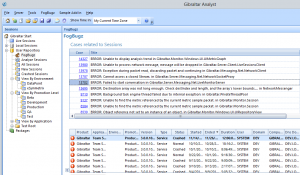 We rely on this feature ourselves - not only can we see runtime problems along with other defects within our defect tracking system, we can see the list of runtime problems with in Gibraltar Analyst and jump strait to the session details that relate to them.
We rely on this feature ourselves - not only can we see runtime problems along with other defects within our defect tracking system, we can see the list of runtime problems with in Gibraltar Analyst and jump strait to the session details that relate to them.
This is particularly useful with teams - a developer can jump in and find all of the relevant sessions quickly for a specific problem without having to read through all the summaries of sessions and other sessions you’ve collected.
You don’t have to completely rely on Gibraltar to automatically create issues, you can do it selectively one by one as you find interesting log messages as well - just select the log message in the log viewer and you’ll find a Create New Defect option in the context menu. Complete the details for your particular defect tracking system and you’re all set!
For the full rundown on how to connect Gibraltar with defect tracking systems, see:
We also ship the full source code for a Gibraltar to FogBugz integration which can be adapted to work with many other systems that use simple RESTful interfaces, you can find it in our C# sample code.
If you’re using a different defect tracking system, you should submit your favorite system as a feature request!