How Does Log4j Compare To Loupe
What is Log4j?
Log4j is a logging framework started in 1996 by the Apache Foundation, since superceeded by Log4j2. Both offer an extensive set of filtering an buffering options to separate code that logs from where the log data is stored. With Log4j, you can configure log storage separately for each deployment and change how much data is recorded (and where) without recompiling your application.
Log4j’s long live in the Java ecosystem means that many frameworks and components (like Spring and Hibernate) already integrate with it, so adding Log4j to your application means you get immediate insight into those frameworks as well as any logging you add to your application.
Out of the box, Log4j comes with a highly configurable appender to write log messages to text files. While the log files Log4j produces aren’t too difficult to manage in a local test environment, in production the sheer volume of logs produced will be too high to be of any use. Even if you make good use of it’s configurable filters, you’ll need a viewing tool such as Apache Chainsaw or Loupe (free) in order to make sense of this volume of data.
While Log4j is highly extensible via many 3rd party plugins, you don’t get any centralization or viewing capability out of the box. This is critical when your software is running on multiple servers or desktop environments.
What is Loupe?
Loupe was created by Gibraltar Software to fulfill some of the shortcomings of Log4j and similar local logging frameworks on the market. It comes in three parts: A free agent which is bundled with your app, a free desktop viewing tool (for analysis and basic viewing of local log files) and a web platform which collects, organizes and categorizes potential issues to make them easier to search across and digest.
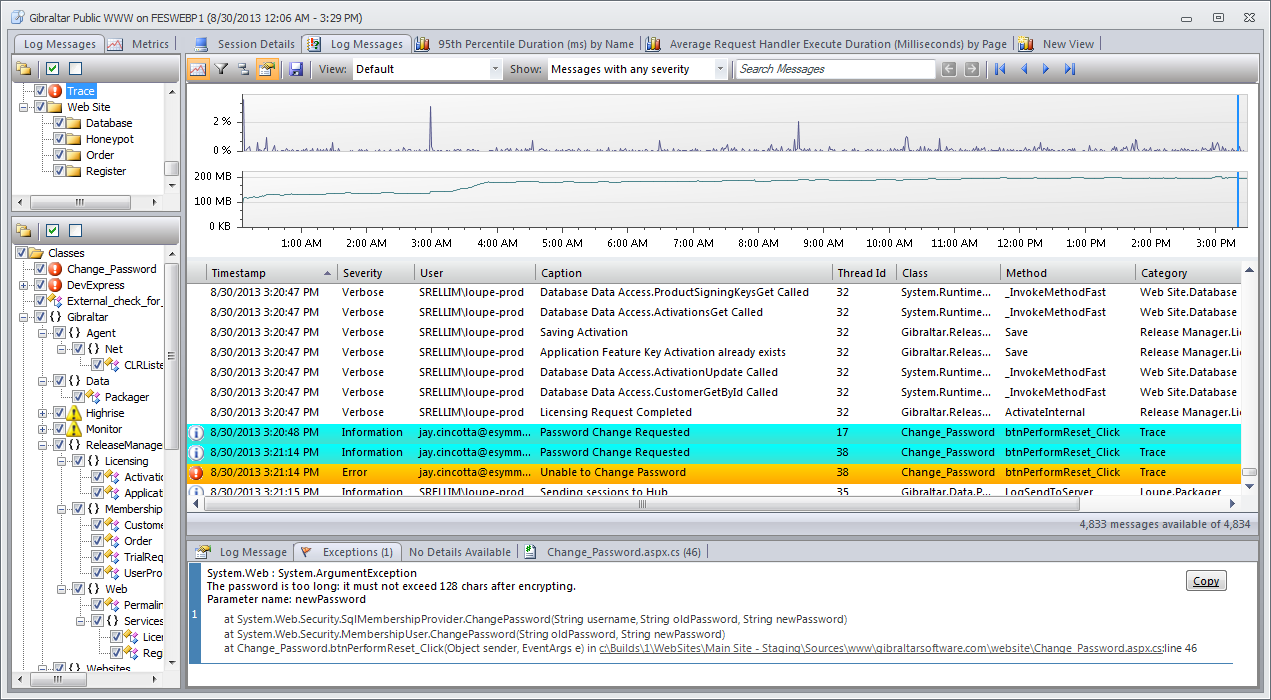
The great news is that Loupe extends Log4j, Log4j2 and Logback to capture all of the log data you’re already recording. Add Loupe to your application from the Central Repository, add a few lines to your logging configuration, and you’re all set: Everything is now flowing into Loupe, along with the extra telemetry that Loupe captures about how your application runs.
On Windows you can use Loupe Desktop, our powerful and free local log viewer, to see everything Loupe captures. For centralized log collection, analysis, and notification sign up for a trial of Loupe Cloud-Hosted.
Integration is easy
Just add Loupe from Maven Central and a few lines of code or XML. See details in our complete Log4j2 integration documentation or Log4j integration documentation if you’re using the older Log4j API.