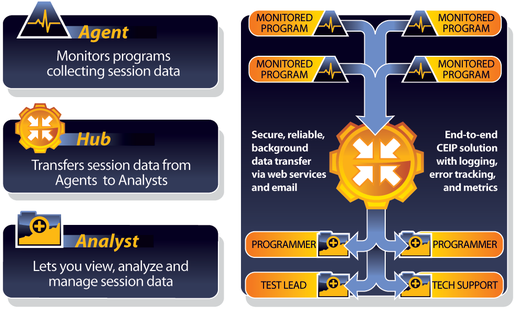Working with Gibraltar in a Team Environment
Like many tools, you can get a lot out of Gibraltar even if just one member of your team is set up with Gibraltar Analyst, but you can do a lot more when you equip your whole team! By adding the Hub Server (available in Software as a Service or as a traditional license to run on your own servers) you can enable your whole team to share your Gibraltar data.
The Hub Server can automatically receive all of the data from wherever you deploy your application and quietly aggregate that information together, day and night. When there’s a problem, anyone on your team can fire up Gibraltar Analyst and browse through all of the information the Hub has collected.
For Developers
When it’s time to understand a performance problem or fix a defect you can pick through all of the relevant sessions and see what happened before, during, and after a problem. You can restrict your view down to just the data you’ve recorded, or another team member on their system (or any given system). When you’re trying to work out why something works on your computer and not on another the ability for Gibraltar to tell you what’s different without you having to get IT involved is a life saver!
For Testing Managers
When you’re trying to work out what real issues you need to report it’s critical to be able to separate out the noise generated by the development team. Using a combination of Gibraltar’s ability to distinguish sessions by computer, environment, and promotion level you can look at just the data you care about. When a problem does crop up you can do some on-the-spot triage: Is this really a repeatable defect, or caused by something environmental?
Even better, Gibraltar can integrate with your defect tracking system for an automated, unified experience. How? Stay tuned to the rest of the Advent calendar!
For the Product Manager
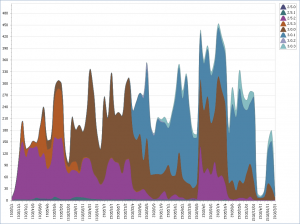
You can switch between viewing just the sessions from production, test, or the very latest issues in development depending on what you’re trying to understand. Using our built-in reports you can provide management with insight into application health and usage. Using our interactive Analysis tool you can understand usage patterns of your application (like OS, memory, screen resolutions, and application versions) over time. The next time someone asks “What if we didn’t support Windows XP anymore?” or “Is anyone still using version 2?” you won’t need to guess, you can get real, defensible data. Fast.
You can read more about analyzing sessions in the online users guide.
Here’s the great news: We’re going to make this team story a whole lot better. How? Well… You’ll have to wait for our big announcement in the new year to find out. Just sign up for our feature prize drawing and subscribe to get updates to find out what we’re leading up to!