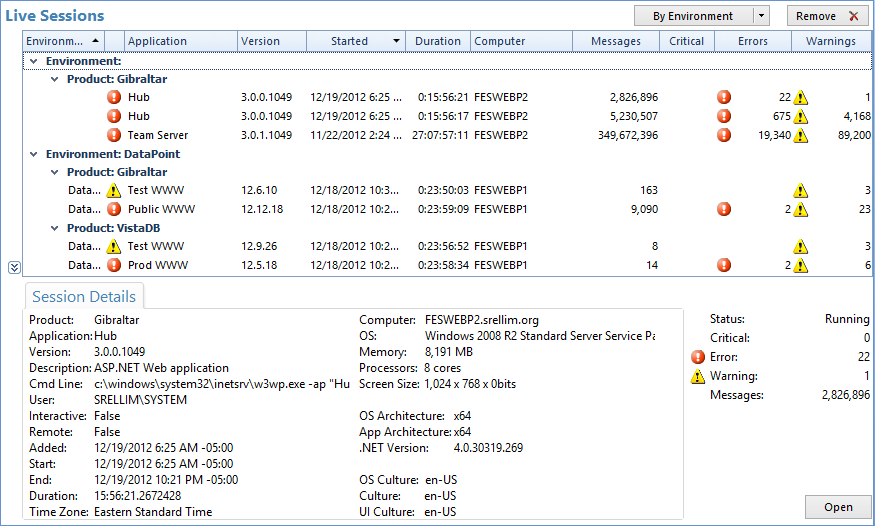View Logs Remotely in Real Time with Loupe
Behind door #20 of our Advent Calendar is a feature that makes all of your logging more valuable - Live Sessions.
Many features of Loupe are designed to handle situations where you have hundreds, thousands.. even hundreds of thousands of instances of your application running out in the wild you need to get data from. At the other end of the spectrum is using Loupe with your internal web applications - running on tens to hundreds of servers. In this case a whole different set requirements kick in.
Imagine you have an application running in the cloud, load balancing across several servers. You want to know that every instance of the application is healthy and be able to see what’s going on within any one copy of it. To do this you can’t just hit an admin page from the front (what instance would you get?) and you many not even have ready access to how many instances of the application are currently running to know what to connect to directly.
With Live Sessions, each instance of your application will connect up to your hub as soon as it starts and start sending a health heartbeat. You’ll be able to see exactly how many copies of your application are running, how ong they’ve been running, and a summary of their health information.
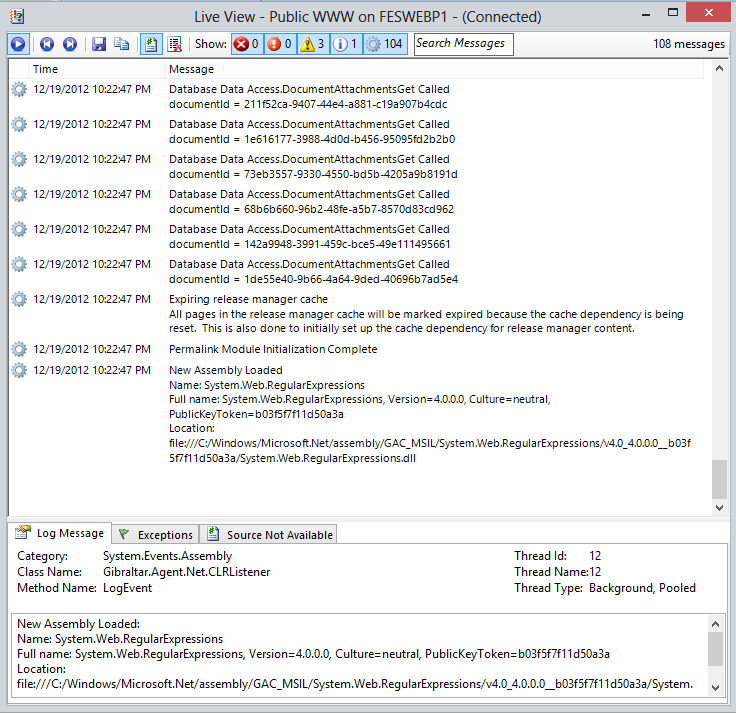 When there’s an issue you can go deeper - just double click on the instance of your application you want to view and see the log
data in real time. The logging display is optimized for real time viewing - it will pause as soon as you click on
a message or navigate, buffering new content until you click play again. It’s fast enough to keep up with thousands
of messages a second, all over very modest bandwidth. If you see something suspicious and want to dig in deeper you
can click Save and the full session history information will be sent to your hub immediately, allowing you to dig
into metrics and do anything you would normally do with session data.
When there’s an issue you can go deeper - just double click on the instance of your application you want to view and see the log
data in real time. The logging display is optimized for real time viewing - it will pause as soon as you click on
a message or navigate, buffering new content until you click play again. It’s fast enough to keep up with thousands
of messages a second, all over very modest bandwidth. If you see something suspicious and want to dig in deeper you
can click Save and the full session history information will be sent to your hub immediately, allowing you to dig
into metrics and do anything you would normally do with session data.
The log content is stored with the running application like usual and is only streamed to the Hub when someone is actively streaming the session so there’s essentially no bandwidth used until then.
Live Sessions work via a TCP/IP Socket that connects from the Agent or Analyst back to the Hub Server. It can be encrypted using your SSL certificate and is designed to work through multiple layers of NAT. It’s designed to scale to several thousand simultaneous sessions which works for internal scenarios.
For more information on setting up Live Sessions on your own hub server, see: