Use Loupe with Slack for Real-time Error Notification
Team chat is a powerful communication tool - we use it ourselves to keep the Loupe development team in touch over multiple time zones, keep a history of how decisions get made, and make it easy for our marketing & sales folks to peek into the development process. We’ve also redirected most of our auto-generated emails so everyone can see when business events happen if they’re curious. It’s more than just shifting communication out of point-to-point forms like email and Skype - it’s enabling everyone to be more informed without more interruptions. It’s no surprise then that flowing events from Loupe to team chat is our number one customer feature request.
New in Loupe 4.0.1: Native Notifications for Slack
We’ve been using and refining Loupe integration with Slack for several months: Improving the messages that display (enough information to be useful for decision making, not too much to flood the channel), refining configuration to make it as simple as feasible and minimizing the latency from when an event happens to getting notification. The results speak for themselves: Whether you use our Loupe service or your own private server you can connect to your Slack team and then route the events you care about into it.
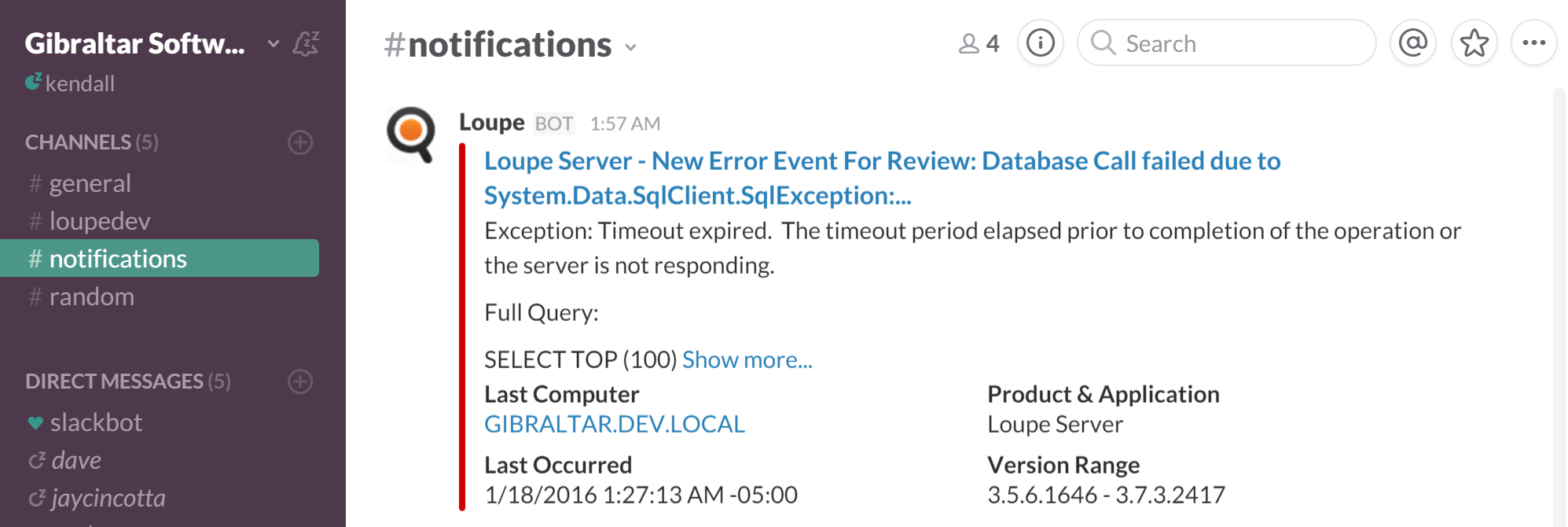
Connecting to Slack
Each Slack channel you want to post messages to needs to be added as an external service to Loupe. This integration just has to be done once by an administrator. To support both Loupe Service and private server customers we’ve used the general web hook integration method with Slack. Exact instructions are posted on the top of the New External Service screen:
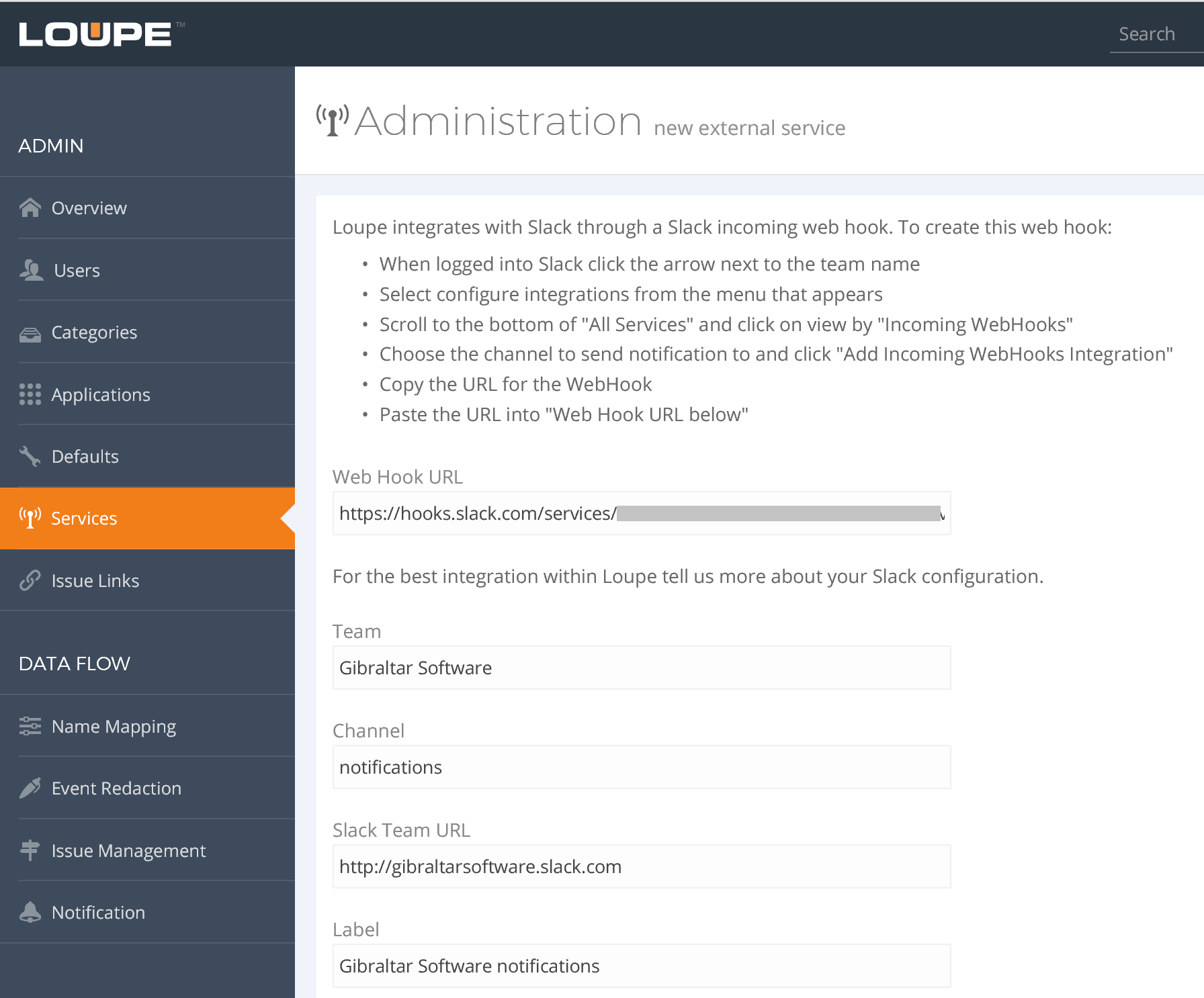
When you connect to a Slack channel Loupe will post a message to it so you can be sure everything got entered correctly.
Sending Events from Loupe to Slack
Once you’ve set up the link to a Slack channel you can add it to any notification rule you configure through the Administration area.
For folks that’ve set up notifications before you’ll notice another nice change - now you can have multiple recipients for any notification, combining emails as well as external services like Slack.
Important Events Right to Your Team
Once a rule is set up you’ll see messages posted into Slack for each matching event as they happen. The data posted varies by the type of event. Here’s an example of a rule we use to get details of any errors on our customer management web site (My.GibraltarSoftware.com):
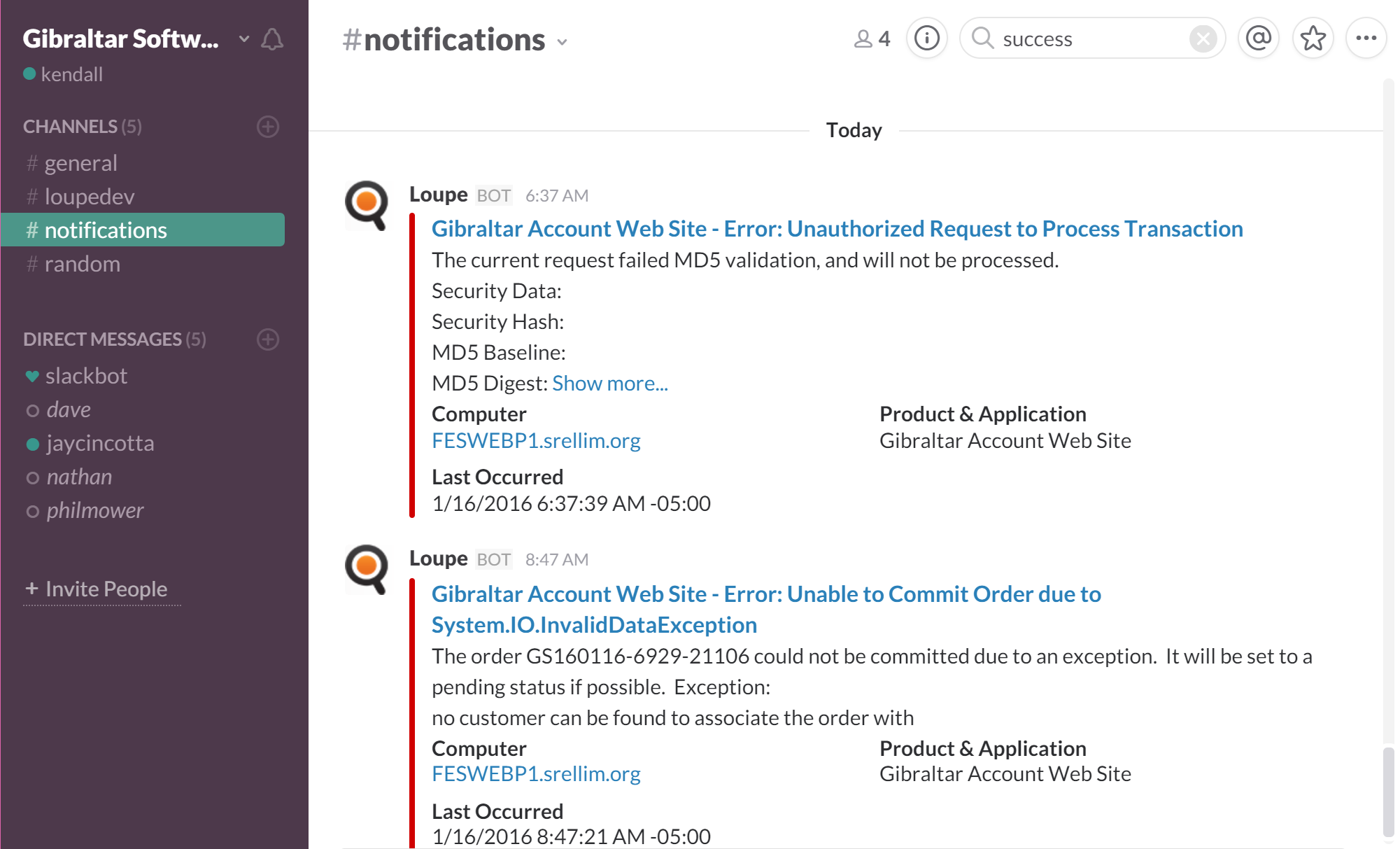
After all, we want everyone on our team to know right away if there’s a problem committing a customer order!
You’ll notice a number of nice elements with the Slack messages - the blue elements are links (to the related detail of the event in Loupe as well as a computer or other useful drill-in like the computer reporting the problem), the color on the left edge indicates the severity of the event, and the icon lefts you quickly separate in a visual scan Loupe events from other events.
But Don’t Take Our Word For It
Instead, here’s what Carl Tierney of Vision2 had to say:
The new Loupe Slack integration allows us to deliver critical exceptions in our application to our support and implementation staff in real time without cluttering their email inbox. We had previously set up slack to receive alerts through a third party service which converted email to slack messages, but that process resulted in delayed or stalled messages. Now with the direct integration to Slack we no longer have delays. In addition the integration provides links that take you directly to the event in Loupe which is so much faster than firing up the desktop client finding the right session and opening it. We converted all of our email alerts to Slack in 10 minutes. We love the new integration, thanks again!