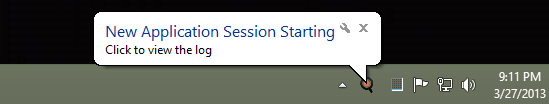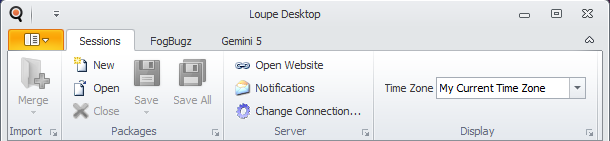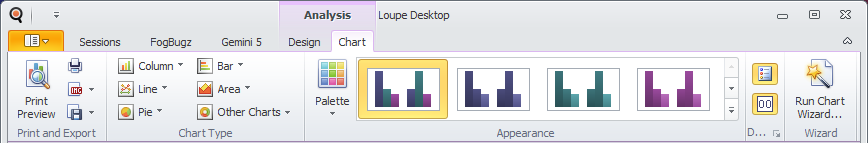New Loupe Desktop Features in Loupe 3.5
While the Loupe 3.5 story is primarily focused on the new Loupe Server, we’ve been doing work on Loupe Desktop as well. With the extra time we took to get comprehensive feedback on Loupe Server we were able to pull forward some 4.0 features for Loupe Desktop into this release.
What’s big and new?
- Local Live Sessions - you can view the log of any application running on your computer in real time without a server or extra configuration
- Ribbon UI - We’ve moved forward to an Office 201x-inspired UI with ribbons bringing many more features out into the open.
- Time Zone Control - You can select what time zone you want to view session summary information in.
- Analysis Chart Designer - Taking advantage of the new Ribbon UI you can rapidly customize session analysis to get the look you’re going for.
- Session Grid with All Data - You can now add any of the intrinsic columns to the session grids, enabling a number of on-the-fly reporting scenarios.
Local Live Sessions
We wanted to make a big improvement for using Loupe actively while you’re developing. It’s always been true that if you were developing a WinForms or WPF application you could pop up a real time log viewer from within your application while it was running. But, if you were developing a service or a web application then you had to stop the application before you could see any of the diagnostic information or have it routing live sessions through a Loupe Server. The bottom line is that was just too much effort for folks - developers would often go without or set up a secondary text file writer for local use.
With Loupe 3.5 we’ve improved the remote live sessions ability to work locally without any custom configuration or server required. Whenever you start an application on your computer that’s using the Loupe Agent (Version 3.3.0 or later) you’ll get a notification in the system tray that there’s a new application you can view
Double click that and you’ll be seeing the live stream of that application right away - whether it’s a windows service running under another user account or a WinForms app.
You can also use this to quickly view information locally on a server where your applications are running - just install Loupe Desktop on your server and you can get right into their latest log information. If you need to drill into the full log you can just click Save to cause the log file to roll over and open the session in the full session viewer.
Updated Ribbon UI
We admit it, Gibraltar Analyst was frozen in a style between Office 2003 and Office 2007. That worked in many ways, but we knew we wanted to take a big step forward. In particular, we wanted to address something our support team has been noticing - the more features we’ve added, the more people just aren’t finding them. We did a range of mockups which we ran through some usability testing with various customers and identified a range of improvements we could make.
One thing that stood out was the difference we could make with adopting the Office Ribbon. It came up time and again as a good way for us to expose a lot of the detailed capabilities in a more discoverable way. We’re partway there - you’ll find the ribbon in the main repository viewer window and some of the directly related dialogs. We also took this opportunity to make the ribbon more contextual than the previous toolbar system was.
In a future release we’ll be adding a ribbon to the log viewer window as well, but we wanted to start with the main window and get your feedback to guide that development.
Analyze Sessions Chart Designer
The best place to see what the new ribbon enables is to check out the Analyze Sessions view. We added this view in Gibraltar 3.0 and a common request was to add the ability to reconfigure the chart. The problem is that capability was already there! But, the small toolbar icons just didn’t match up with what people were looking for. With the new ribbon, there’s no doubt what you can do:
Now you can quickly create a range of charts from any of the session properties, nicely stylized and then output them to print or a range of formats all with just a few clicks.
Yours, Mine, and Our Time
Since day one we’ve wanted to be sure Loupe users could understand the exact time frame events happened in. This gets tricky when you’re in one time zone and you users are in another. It’s even better when your servers are in a third. So, if something happened yesterday at 9 AM, whose 9 Am was it? The user, yours, or the server? To help with that you can select what time zone you want to see all of the session timestamps in. By default it’s set to your current local time zone but you can select Source Time Zone (meaning the time zone it was originally recorded in) or a specific time zone (for example the time zone your servers live in).
When you select a different time zone all of the displayed dates & times are updated to represent the same moment in time but in the requested time zone. This doesn’t change the sort order (since sorting is based on the real time not the displayed time) but makes it a lot easier to place sessions in their appropriate context.
Internally, we use this feature a lot to help with customer issues - we’ll get a report from someone in India Standard Time (GMT + 5:30) where naturally they’ll provide references in their time zone (“We had a problem around 1:30 PM”). By switching Loupe Desktop to that time zone we can easily identify the right session and then open it up to find the relevant details to fix the issue.
Sessions Grid with All Summary Properties
Historically a little less than half of the session summary properties were available in the grids in the repository viewer. This was a performance decision that it turns out doesn’t matter anymore due to changes incorporated in version 3.0. Now you can add additional columns to the grid including Operating System characteristics, time zone, culture information, memory and more. We’ve incorporated a few of these fields into new views as well based on your feedback.
Continuing Our Investment in You
We use Loupe Desktop every day and have a long roadmap of improvements planned for it right alongside Loupe Server. We’ve always viewed Loupe Desktop as being the developer’s best friend to go deep and solve problems. We’d love to hear from you on what we could do to help you develop better software, faster - just drop us a line or let us know in the comments!