Loupe 5.1 Released
Loupe 5.1 is now live for all Loupe Cloud-Hosted customers and available for download and installation for self-hosted customers. For a list of changes and defect fixes, see the Loupe 5.1 Release Notes
New Application User Features for End-user Support
The biggest visual change in 5.1 is the new Application Users view in the View Module. Our goal is to make key user support scenarios much easier. For example, if you receive an email or ticket indicating a user was having a problem with your application you’ll want to quickly find that user and see what they’ve been doing. You have always been able to use the global search box at the top of the screen to find the user and then go in from there, but sometimes you don’t know exactly what their username is.
The new Application User view shows the most recent users of any application you monitor with Loupe, along with the number of events, alerts, and sessions they’ve been a part. If you have a lot of applications, you can narrow your scope using the filter options or change the timeframe to focus in on the right scope for the support scenario you have.
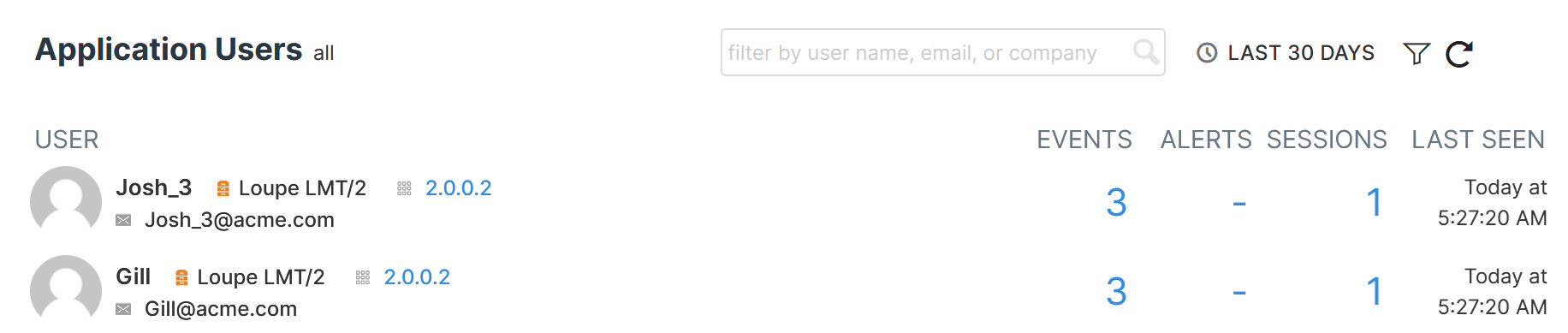
Once you’ve found the user you’re interested in, select them to see the details of their recent user experience. You’ll notice it shows what applications they’ve been running (along with the latest version they’ve used) and the recent errors they’ve experienced. You can even customize metadata about the user - like the company or organization they’re a part of.
To get the most out of Loupe’s Application User tracking, see View - Application Users in the Loupe User’s Guide.
Usability Improvements
Loupe 5 introduced major changes to our web UI. We’ve taken your feedback on board and made several changes:
- Larger Fonts: We went to far driving density of display. We’ve increased the size of text by about 25%.
- Expanded Main Navigation: Returning users had difficulty finding where functionality was, missing the module selector on the left. It’s now expanded by default to show its text label and we’ve added an auto-shrink for small displays.
- Refresh Buttons: With the details pane, users aren’t navigating screen-to-screen nearly as often. A consequence of this is the lists aren’t naturally updating as often. So, we’ve added refresh buttons to pretty much every top-level list on the top right of the list.
- Independent Help Content: Users were surprised the help and repository lists were under the User menu on the top left. We’ve separated these out into their own menus to improve discoverability.
Thank you for your feedback - especially when it’s to tell us we’ve missed the mark!
Other Improvements
We’ve rolled up a number of more minor changes to Loupe into this release, compared to 5.0 including:
- Database Performance Improvements: We continue to optimize the SQL database schema for Loupe to be faster and more resource efficient.
- Integrated Support & Feedback: In the Help menu we’ve added Report a but, Make a suggestion, and Contact support to make it easy to get the help you want without leaving the app.
And of course, we previously announced the new improved error matching with automatic redaction.
What’s Next?
We have a set of improvements for Loupe Monitor in development to accelerate some common tasks, improve navigation between alert management and investigation, and add new filtering options to the log viewer. Of course, we’re also leaving room for enhancements requested by you - so let us know what you’d like to see!