Loupe 4.0.2 Released with Improved Issue Management, Excel Export and More
We’ve updated Loupe 4 with key improvements to managing issues, a slew of performance upgrades, and our first built-in Excel export in the web UI. If you’re a Loupe SaaS customer you’re already running 4.0.2 (just upgrade your Windows client) and if you run your own server you can download the latest here.
Enhanced Issue Management
Traditionally, Loupe hasn’t allowed issues to be deleted to ensure that there was always trace-ability from any issue that got created to any external system it might be associated with. In short, you would never say “what ever happened to Issue 1251?” It turns out, this just isn’t a good enough reason in the face of the problems it creates:
- What if you create an issue accidentally? You can’t take all of the events off the issue, so you have to suppress the issue which means the events are effectively suppressed which may not be what you want.
- What if you create a rule that makes a bunch of Issues and they really shouldn’t be?
- What if you discover two issues really are the same problem? You can’t merge them together because that effectively deletes one of them.
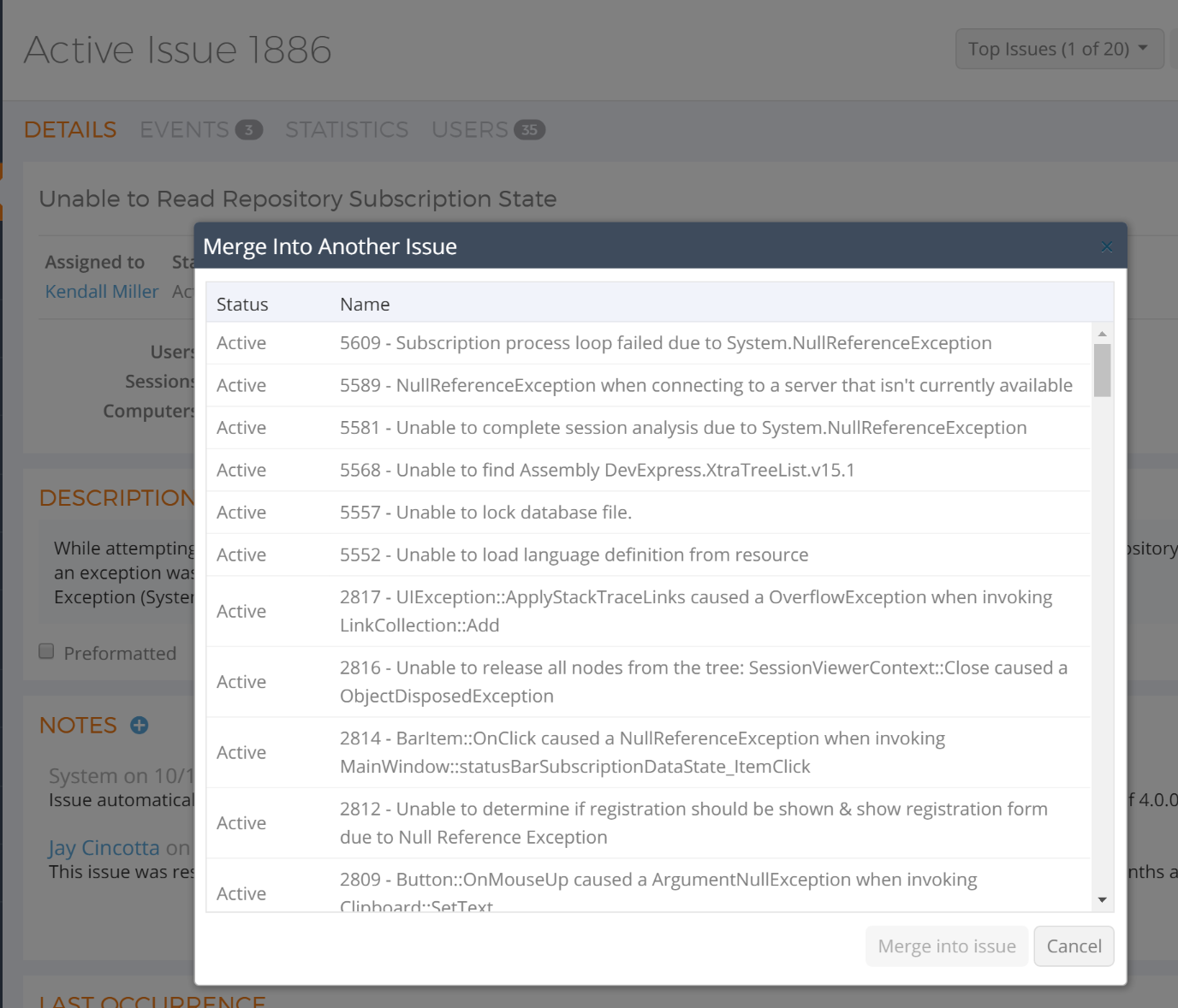 We’ve done away with this restriction and implemented both Delete and Merge.
We’ve done away with this restriction and implemented both Delete and Merge.
If two issues really are the same problem, you can merge them by navigating to the one you want to get rid of and select Merge from the Actions menu. Then, select the destination issue (which has to be for the same application, but could be already resolved or suppressed) and the two are merged. Any user notes are preserved and all events are transferred to the destination issue.
If the issue should never have been created you can delete it either by navigating to it and selecting Delete from the Actions menu or on the various lists you can select one or many issues and delete them all together. This is particularly useful if you take advantage of issue rules since you can look at the New Issues list and activate issues you want to keep or delete issues you don’t want to keep.
Export Issues Lists
Our heaviest users of Issues have been asking for a number of features to let them work with issues in more powerful ways. One key item was the ability to take issues lists out of the system so they can start manipulating them to answer other questions, organize work, and combine with other work streams. While we’re planning on more dedicated reporting/BI views of the data for later in the roadmap by adding an Excel export right now users can do a lot on their own.
To export an Issues list to Excel select Export to Excel from the Actions menu. This option is available on most issues lists. The Excel format is consistent for every export so it’s easy to create macros that manipulate the data and several more fields are included in the data than are necessarily displayed in the grids. Once we’re satisfied with customer feedback on this feature we’ll be expanding the same capability to other lists in the system.
More Performance Improvements
We’ve continued to analyze our telemetry data from the Loupe SaaS which runs on SQL Azure and have made a series of database optimizations to both improve performance of common operations and reduce SQL Server load. For example, we’ve changed how Event metrics are aggregated so frequent Events that occur in many sessions don’t punish the database by recalculating the metrics from the raw data each time but instead do incremental updates. We owe a number of the detail improvements to the SQL Azure team at Microsoft who worked very carefully with us to analyze exactly what was driving our database performance and suggested some novel (and very effective) fixes we wouldn’t have found on our own. It’s really appreciated!
What’s Next?
While we haven’t broken cover with the full roadmap for the next year, what’s next on deck is a set of extensions to the web UI around issue management for larger organizations and integrating the Live Sessions and regular sessions view in Loupe Desktop to make it much easier to go from seeing an event in a live session to viewing the details of the log files stored for the same session. If you’ve got thoughts about how we can do issue management better, now’s the time to reach out!