Loupe 3.7.0 Released!
Continuing our trend of adding features for scale up & out scenarios with Loupe we’ve just released Loupe 3.7 with new features to help you get more out of Loupe:
- Active Directory Integration: Use AD for user authentication and user provisioning.
- Connect to Multiple Servers: A single Loupe Desktop can connect to many different Loupe Servers or service accounts, perfect for Enterprises and consulting companies!
- New Loupe Desktop Authentication: We’ve replaced the confusing shared secret with a more secure user-based authentication.
- Loupe Web Navigation Enhancements: Task workflows are faster now thanks to our new return-to-activity feature in the Loupe Web UI.
Loupe Desktop Authentication Changes
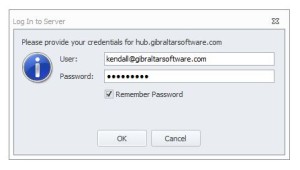 We’ve gotten a lot of support tickets in the past year from folks confused about how Loupe Desktop connects with Server (including our Loupe Service subscriptions). It’s clear from these that people expect to use the same username & password for the web site and for Loupe Desktop. We agree - that’s the best way to go, it’s time for the historical approach which dates way back to version 2.1 (almost five years ago!) to be put out to pasture. If you upgrade your Loupe Desktop to 3.7 you’ll need to use the new authentication system which means you’ll need to upgrade your server as well. Agents are unaffected by this change. The Gibraltar Loupe Service is already running version 3.7 so if you’re subscribing to our service you just need to know your web username & password and you’re ready to go! Another advantage to this approach is that if a user leaves the organization and you disable their user account you can be sure they can’t access your server any more. Previously you had to remember to remove the sync relationship with their desktop separately.
We’ve gotten a lot of support tickets in the past year from folks confused about how Loupe Desktop connects with Server (including our Loupe Service subscriptions). It’s clear from these that people expect to use the same username & password for the web site and for Loupe Desktop. We agree - that’s the best way to go, it’s time for the historical approach which dates way back to version 2.1 (almost five years ago!) to be put out to pasture. If you upgrade your Loupe Desktop to 3.7 you’ll need to use the new authentication system which means you’ll need to upgrade your server as well. Agents are unaffected by this change. The Gibraltar Loupe Service is already running version 3.7 so if you’re subscribing to our service you just need to know your web username & password and you’re ready to go! Another advantage to this approach is that if a user leaves the organization and you disable their user account you can be sure they can’t access your server any more. Previously you had to remember to remove the sync relationship with their desktop separately.
Connect to Multiple Servers
 Loupe Desktop no longer merges server data into the User Repository in Loupe Desktop. This was another point of confusion for folks, so it’s gone. In its place is a separate repository for each server you connect to. If you have separate test and production repositories, no problem - you can have two connections and each keeps its information distinct. If you delete a repository the local cached content goes away, freeing up whatever resources it was using. We’ve also simplified connecting to different repositories on a Loupe Enterprise Server - you can now just enter the repository name instead of the path to the repository in the cluster. This improves the way we display the repository in Loupe Desktop as well. Software consultancies have asked us for the ability to connect to multiple repositories on our Loupe Service since they often have several customers, each with their own repository. That’s now easy as well - even if you have different user credential for each.
Loupe Desktop no longer merges server data into the User Repository in Loupe Desktop. This was another point of confusion for folks, so it’s gone. In its place is a separate repository for each server you connect to. If you have separate test and production repositories, no problem - you can have two connections and each keeps its information distinct. If you delete a repository the local cached content goes away, freeing up whatever resources it was using. We’ve also simplified connecting to different repositories on a Loupe Enterprise Server - you can now just enter the repository name instead of the path to the repository in the cluster. This improves the way we display the repository in Loupe Desktop as well. Software consultancies have asked us for the ability to connect to multiple repositories on our Loupe Service since they often have several customers, each with their own repository. That’s now easy as well - even if you have different user credential for each.
Workflow Navigation Improvements
When we did some usability studies on Loupe Server earlier this year one particularly painful problem became apparent - when users were working through a list of items (most commonly the Application Events for Review list) if they drilled into an item to make a decision and then took an action, they were confused on how to get back to the list of items remaining. It took a few seconds to remember which of the various lists you were reviewing and how to navigate back to it. Worse, if that list wasn’t the default list on a particular view then you had to switch tabs or other selection to get back to where you wanted to be. Over all this significantly contributed to fatigue in using the Issue management area. For Loupe 3.7 we’ve debuted a simple feature to make this much better - each time you complete a task on an issue or event we navigate you back to the last activity view you were on. If you were looking at the list of new issues on the latest beta release, drilled in to close one, then we send you back to that exact list when you’re done. It’s one of those ideas that’s obvious once you think about it, and we’re keen to get this in people’s hands right away!