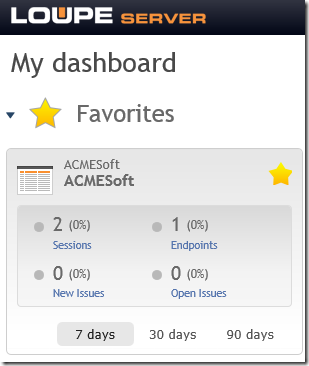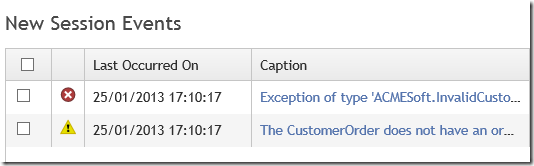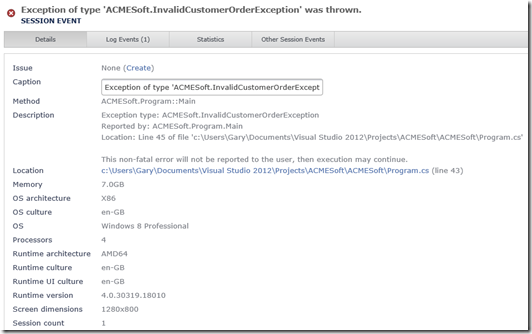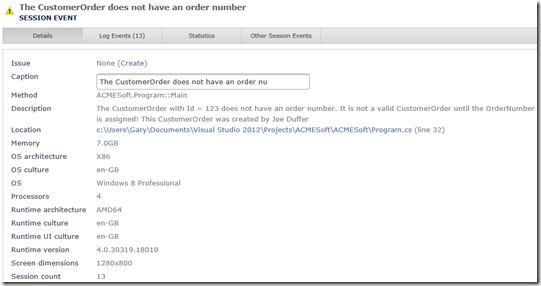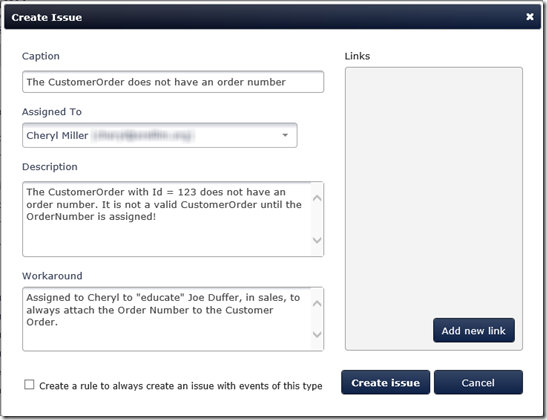Loupe for the Web: Using Exceptions and Warnings
On the theme of “Everything’s Broken and no one Knows Why”, this blog post will show you how Loupe for the Web provides all the information a developer needs to solve an issue with an internal application.
Imagine our hero developer coming in to work one morning. His boss tells him that there’s been a problem with an internal system and some orders are not getting processed!
Our hero immediately opens up Loupe and checks out the ACMESoft badge:
and heads to the “New Events” page:
where he can see that an InvalidCustomerOrderException has been thrown. Drilling into the exception doesn’t provide much more information for our hero.
Hmm… not to worry; going back to the “New Events” page our hero sees that there is also a warning. Opening up this warning, our here finds that the cause of the issue is that an Order Number was not assigned to the CustomerOrder at creation time:
Furthermore, our hero notices that the issue is due to a particular user, in the Sales Team, not attaching the Order Number to the Customer Order. Even though this isn’t a dev problem, our hero leverages the power of Loupe to enhance the team’s reputation by spotting the problem and then creating an issue for Joe’s boss to give him a bit of “education” on the sales process:
With this done our hero is ready to tackle the next work item on his list and we’ve come to the end of the walkthrough for this particular scenario. Join us next time when we’ll be taking a look at more scenarios showing how Loupe can improve your working day. Until then, happy coding!