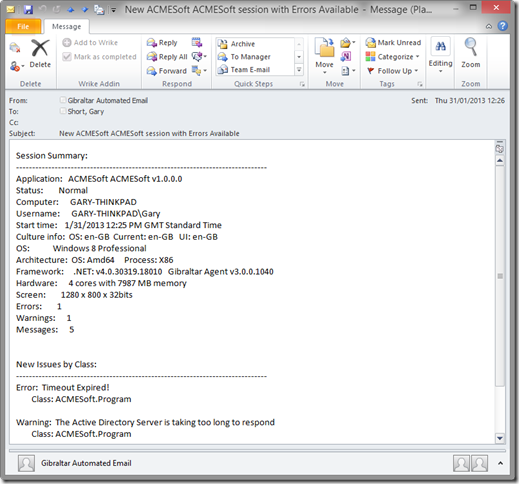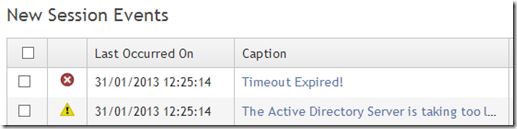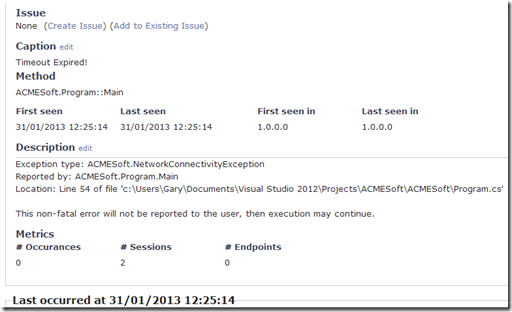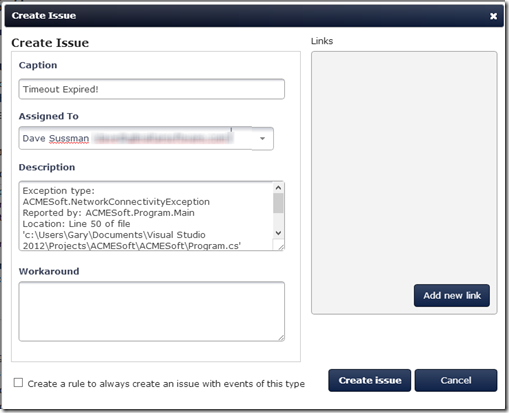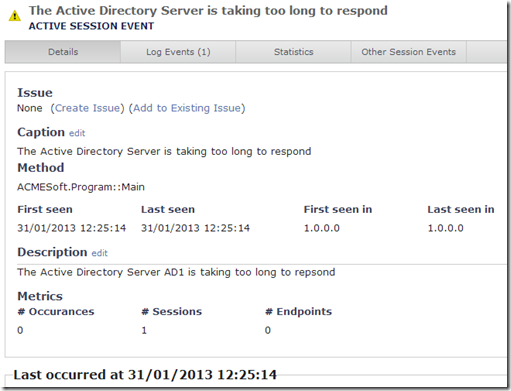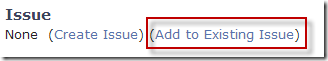Loupe for the Web: Problems in Production…
The trouble with giving your software to users is, well, they use it! Of course, if that’s all they did then every thing would be fine, but they don’t, they use it in ways that you never thought of and on kit that you never tested with and then you know what happens? Right! Your software breaks and, frankly, that makes you look a bit dumb.
Don’t worry though, because we know bugs can happen anytime and any place we’ve built Loupe to help you. So, say a user experiences a bug in your software, if you’ve configured notifications, the first thing that’s going to happen is that you are going to get an email:
Now you can pick this email up from any device, it doesn’t have to be your desktop device during work hours.
Okay, looking at the email it seems we have a time out error and some sort of warning about an Active Directory Server. Hmm, time to jump onto Loupe and take a look:
In the “New Events” we can see that we have a timeout expired exception, let’s take a closer look:
Digging into it we can see that we have a NetworkConnectivityException telling us that a timeout expired. Let’s create an issue and assign it to be fixed:
But we’re not done there. If we click on “Other Session Events” we can see that there was a warning that happened at the same time:
This is a warning about an AD server taking too long to respond, since it occurred at about the same time as our exception there’s a good chance it’s related, so let’s go ahead and attach this to the issue we just created by clicking “Add to Existing Issue”
That will neatly package up all the information the engineer needs to fix this issue; and remember, you can do this from your smartphone, iPad or other web connected device.
That’s all for this post, until next time, happy coding!