Find Logs By User
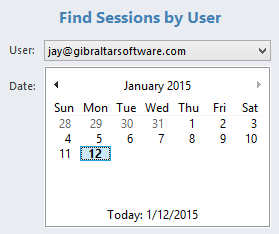 A common support activity is reviewing the logs related to a particular user at the time they encountered difficulties. You can easily do this in Loupe for apps that are run directly by the user (client applications like most WinForms and WPF applications) but what about cases where user identity changes over the course of the app - like kiosk systems and web sites?
A common support activity is reviewing the logs related to a particular user at the time they encountered difficulties. You can easily do this in Loupe for apps that are run directly by the user (client applications like most WinForms and WPF applications) but what about cases where user identity changes over the course of the app - like kiosk systems and web sites?
If your logs contain messages associated with multiple users, Loupe captures the user identity of each log message and the extensibility hooks within Loupe make it easy to create an add-in that finds the logs related to each user.
We have published a sample add-in that indexes the users associated with each log session and provides a UI control in Loupe Desktop that displays the list of logs related to a particular user on a specific day.
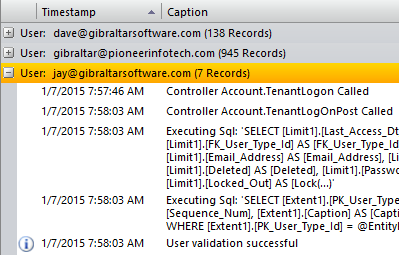 Once you have identified the relevant logs, you can sort, group or filter messages in Loupe Desktop to trace the exact sequence of of events related to that user.
Once you have identified the relevant logs, you can sort, group or filter messages in Loupe Desktop to trace the exact sequence of of events related to that user.
The source code for the FindByUser add-in is now part of our open source library of Loupe sample code on GitHub.
This code could also be a great starting point for other extensions you might want. For example, let’s say you had a service-oriented system that uses correlation IDs to track transactions across processes. A simple variation on the FindByUser addin could prompt for a correlation ID and display the related logs across all the clustered servers at every tier of your architecture.
Get the code
Download the Loupe.Samples from GitHub and try out the FindByUser add-in yourself. It includes a README.md file with all the details you need to get it up and running for you.
If you have ideas for other sample add-ins you’d like to see, please let us know in the comments below or post a pull request directly to GitHub!