Creating a Killer Explainer Video
This article is a contribution from Katharine Agg at Gradino, UK the creators of our cheerful new landing page video
Did you know that using video on landing pages can increase conversion by up to 80%? Video is a brilliant tool to give your product an engaging presence online.
Early in 2018, I was at a networking event in Bristol, UK, when I happened across Kendall, the CEO of Gibraltar Software. As we were chatting, I mentioned that I make videos. Luckily for me, Gibraltar Software were looking for someone to make a series of videos to showcase their incredible software, Loupe. After the event, we started our journey together via Skype.
Loupe have recently changed their product to reflect the ever-growing and ever-changing needs of their clients by splitting it into multiple modules. The core starting block of Loupe allows you to ‘View’ logs, assign errors to team members with ‘Resolve’, and ‘Analyze’ to help aid your strategic planning. The team behind Loupe wanted to effectively communicate to prospects and customers what made each of these modules unique and who it’s for.
I was incredibly excited to start working with such an innovative company, although I knew there would be challenges along the way. The company is based in Baltimore in the States, and Gradino HQ is in Bath in the UK. Plenty of remote working was ahead and I knew that the time difference probably wouldn’t make for plain sailing! However, I relished the challenge and we got stuck in.
Here at Gradino, we pride ourselves on giving all our clients a personalised, bespoke experience. It’s really important to us that we get to know the company and the people. This gives us a really good idea of what you’re about - we can’t help you if we don’t know exactly what you’re looking for! Skype conversations and emails between me and Kendall were what convinced both of us we would make a great team together. This ongoing conversation also helped me to understand what Loupe was about and what they’re offering. My working notes spanned 20 pages at this point as I delved into the company’s ethos and values.
How to Make A Video
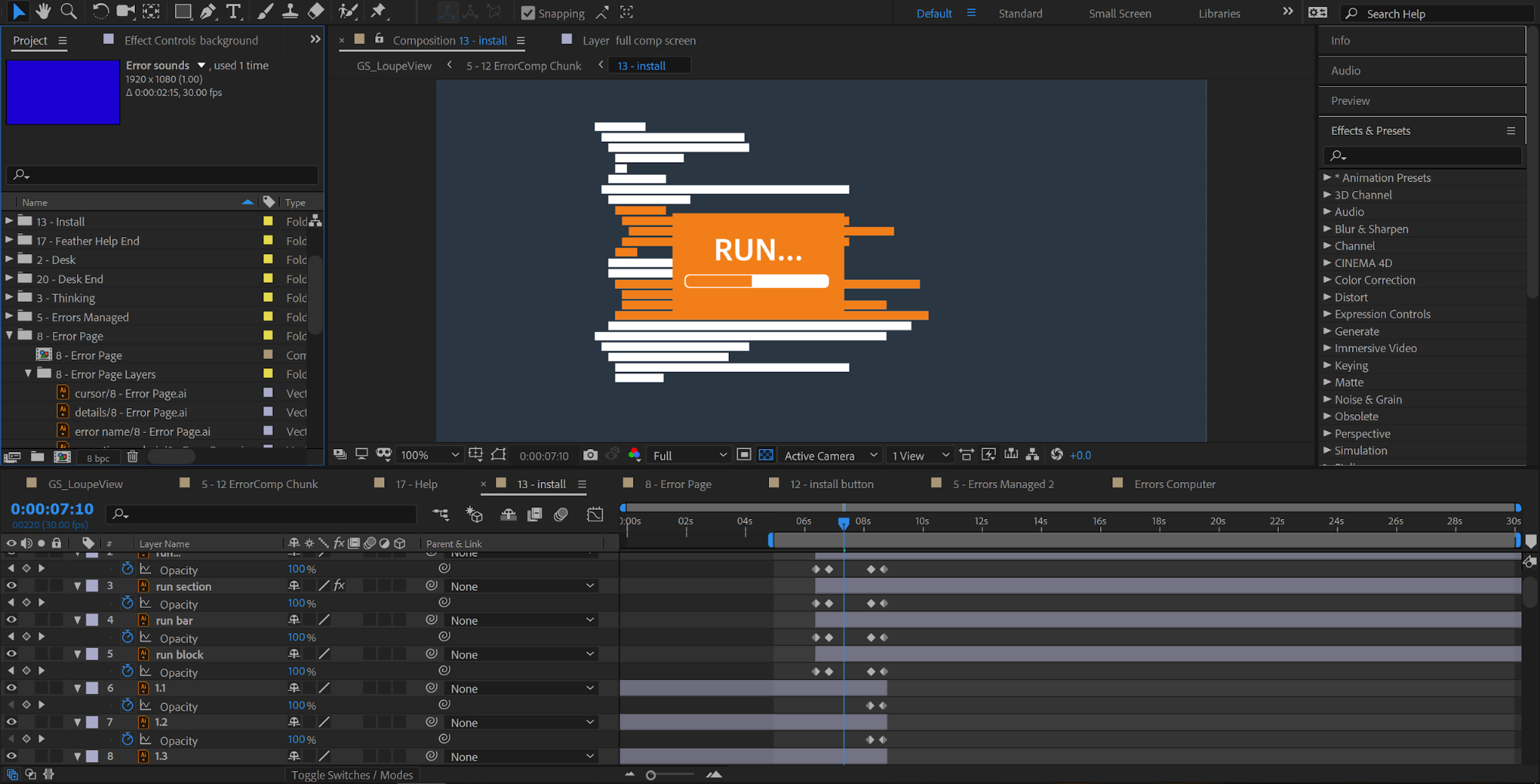
The core of the video is the narrative: there’s no point in making a video if there isn’t something to say! Scripting means we can identify the brand messaging and the points we want to get across. We presented the problem which we knew prospective customers would be able to identify with and then propose that there could be a better way. We wanted to show how easy it is to get started with Loupe and establish why existing customers love the software. This naturally guides people to want to try it for themselves.
Once you have a wonderful script, it needs to be brought to life. I outsource my voiceovers to talented voice actors - I know my strengths and this is not one of them! The actor used in this video, Dean Wendt, came highly recommended by the client as they had worked with him previously. The child in me was thoroughly excited to find out that this particular actor had also voiced Barney the Dinosaur, although I think I just about managed to contain myself! Dean is based in America and he was not only a consummate professional, but I was delighted to find that he was also the most efficient person with whom I’ve ever worked. Despite the time difference, I would send a script and within twenty minutes, I would find two takes in my inbox ready to use. I absolutely couldn’t recommend him more!
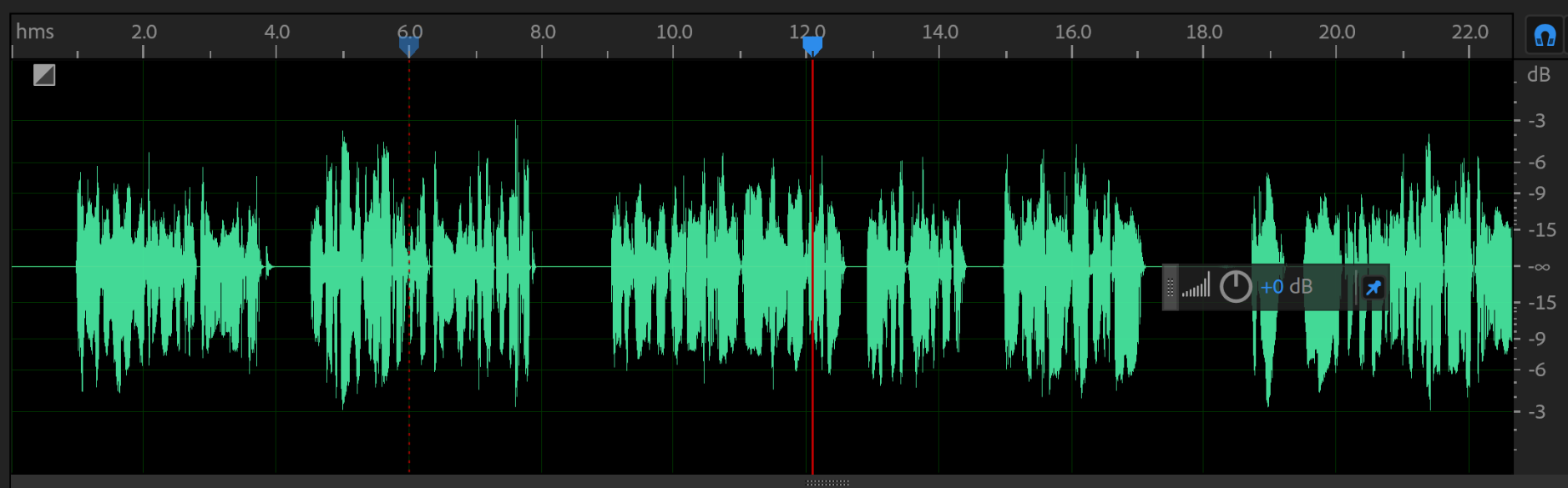
Find The Right Visuals
The next step of this project was to storyboard. With the artwork, I was trying to make it simple, clean and fuss-free - exactly what Loupe offers its users as it turns those hair-pulling, stressful times into a simple process. I really wanted that feeling to come across in the graphics while staying on brand. After a couple of rounds of changes and the addition of a lively background, we found the sweet spot between simple and engaging.

Initially, to show how simple it was to get started, we had a ‘+’ which symbolised adding a couple lines of code, which morphed into a tick to represent configuring a few settings, which in turn morphed into an eye to represent always knowing what your software got up to. This was a fun concept, but when the script came back, there wasn’t enough time to pause on each graphic. We decided a more realistic representation was required, so we stepped into a computer screen setup and added in lines of code, altered lines of code and ran the program.
An animation isn’t just a series of images which stack on top of each other like a PowerPoint: you are stitching together a 3-dimensional tapestry of images. I’m a HUGE fan of spreadsheets - they are truly magnificent! To help with animation, I start off with 2 columns: one has the script broken down into phrases and, in the other, I start to list the ideas for the visual. In time, a third column slides in and lists the transition: will we zoom out and realise we were looking inside a picture frame the whole time? Will we slide into the computer screen or across the desk? After all, a video which flows will also help viewer retention..
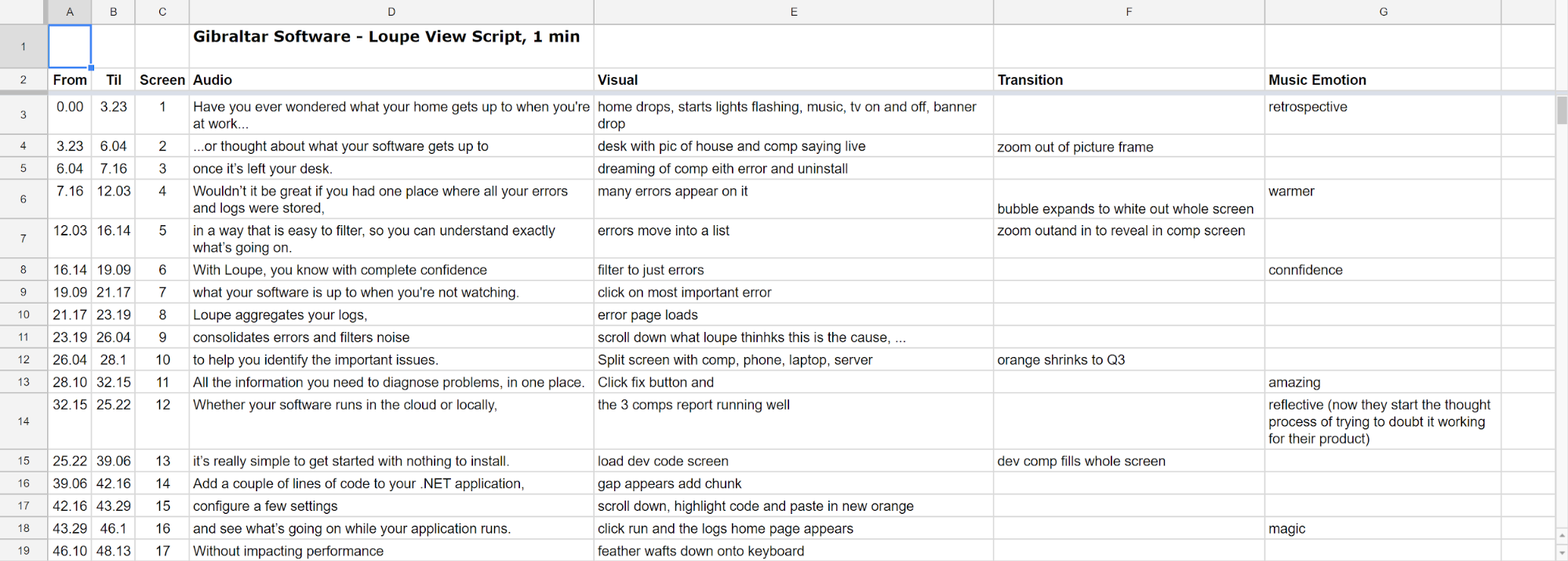
Add The Right Soundtrack
After animating the video, I sent it to Anne-Marie, the composer. She created a fantastic original soundtrack inspired by the reference pieces selected by us and Gibraltar Software. Anne-Marie is incredibly talented and I will always choose to work with her wherever possible.
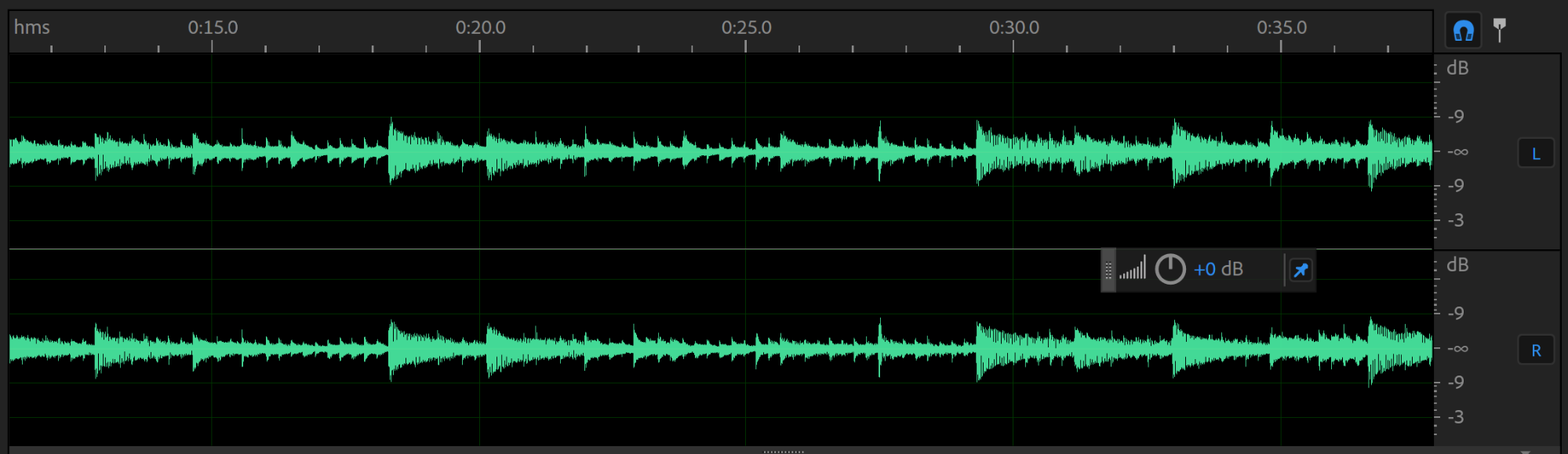
At the same time the video was with Anne-Marie, I also sent it off to Danny, a sound engineer. He recorded and layered on the mouse clicks, the error noises, the house thud, the swooshes - everything! You wouldn’t believe how much this lifts the video: it brings it to life and makes watching the video less of a chore and more natural.
Field Test Your Work
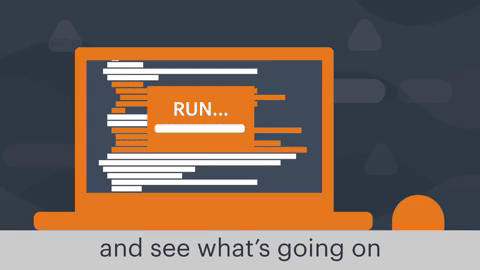
Originally, we had a feather drift down the screen which was intended to reflect how lightweight the software was but, when showing the video to a range of people, the majority felt it seemed to be more of a time-filler and didn’t add much to the video. The executive decision was made to remove the feather and let the words speak for themselves.
Antoine de Saint Exupéry was right - perfection is attained not when there is nothing more to add, but when there is nothing more to remove.
Key Points to Making Your Video
If you want to create a killer explainer video, try and keep in mind:
- Make sure the production company understand you, your goals and your values.
- The narrative is the skeleton of the video, spend time getting it right.
- Make every second count - each second watched is a pitch to keep your audience engaged, not enough value and they will click away.
- Find the right voice for your company.
- Don’t forget sound and music.
- Think about website placement.
- Keep it fun!
What Does Your Software Get up to Once it’s Left Your Desk?
Finally, we hit export and the video was enroute to the website. You can see the final result right here: